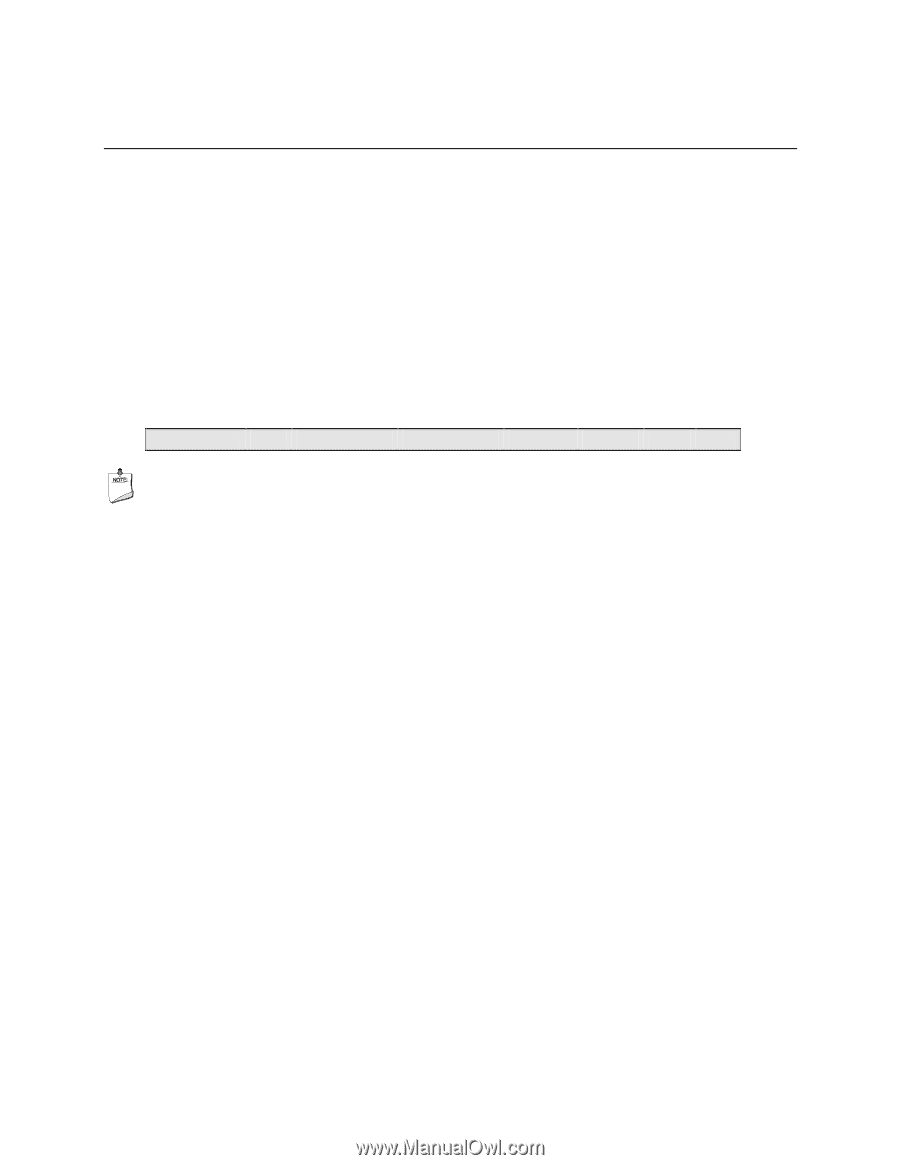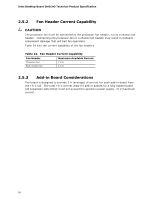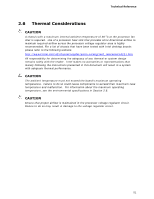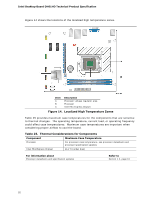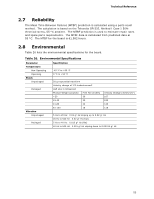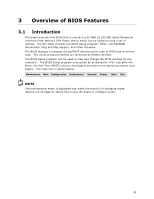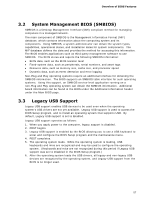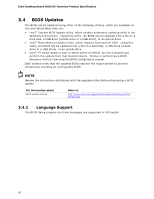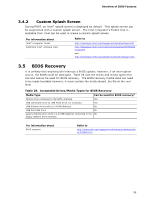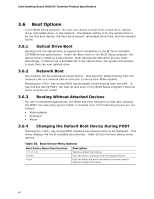Intel DH61HO Technical Product Specification - Page 55
Overview of BIOS Features
 |
View all Intel DH61HO manuals
Add to My Manuals
Save this manual to your list of manuals |
Page 55 highlights
3 Overview of BIOS Features 3.1 Introduction The board uses an Intel BIOS that is stored in a 32 Mbit (8.192 KB) Serial Peripheral Interface Flash Memory (SPI Flash) device which can be updated using a set of utilities. The SPI Flash contains the BIOS Setup program, POST, LAN EEPROM information, Plug and Play support, and other firmware. The BIOS displays a message during POST identifying the type of BIOS and a revision code. The initial production BIOSs are identified as HOH6110H.86A. The BIOS Setup program can be used to view and change the BIOS settings for the computer. The BIOS Setup program is accessed by pressing the key after the Power-On Self-Test (POST) memory test begins and before the operating system boot begins. The menu bar is shown below. Maintenance Main Configuration Performance Security Power Boot Exit NOTE The maintenance menu is displayed only when the board is in configure mode. Section 2.3 on page 47 shows how to put the board in configure mode. 55