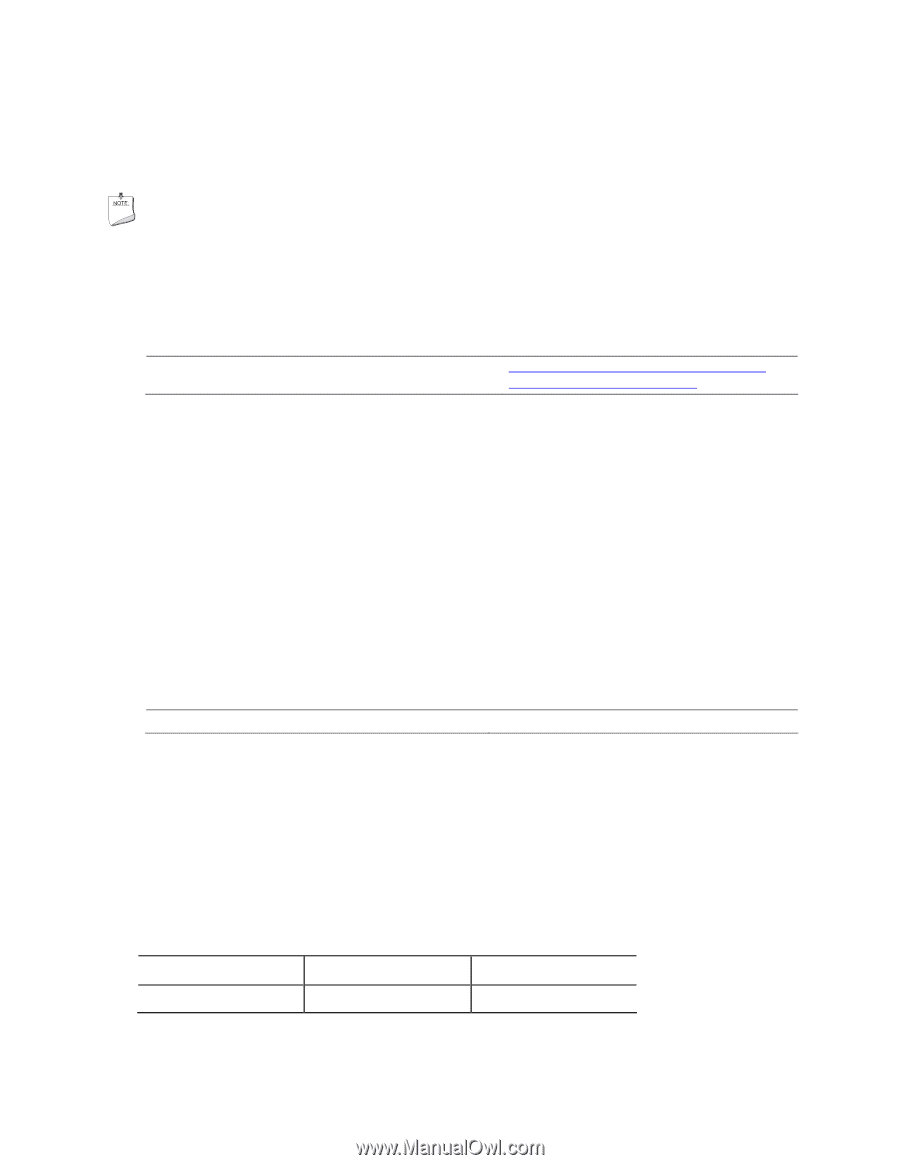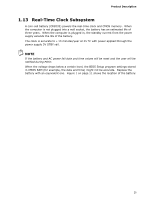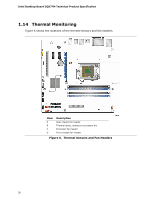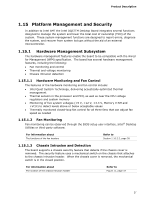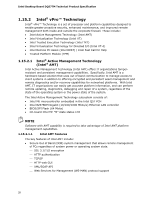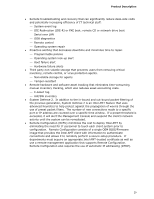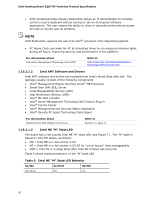Intel DQ57TM Product Specification - Page 30
Intel AMT Software and Drivers, 15.2.1.3, Intel ME M State LED, Table 5., Intel ME M - red led
 |
View all Intel DQ57TM manuals
Add to My Manuals
Save this manual to your list of manuals |
Page 30 highlights
Intel Desktop Board DQ57TM Technical Product Specification • KVM (Keyboard-Video-Mouse) Redirection allows an IT administrator to remotely control a user's keyboard without having to rely on third-party software applications. The user retains the ability to allow or discontinue the remote access through on-screen pop-up windows. NOTE KVM Redirection requires the use of an Intel® processor with integrated graphics. • PC Alarm Clock can wake the PC at scheduled times to run resource-intensive tasks during off hours, improving security and performance of the platform. For information about Intel Active Management Technology (Intel AMT) Refer to http://www.intel.com/technology/platformtechnology/intel-amt/index.htm 1.15.2.1.2 Intel AMT Software and Drivers Intel AMT software and drivers are available from Intel's World Wide Web site. The package usually consists of the following components: • Intel® Management Engine Interface (Intel® ME Interface) • Serial Over LAN (SOL) driver • Local Manageability Service (LMS) • User Notification Service (UNS) • Intel® ME WMI provider • Intel® Active Management Technology NAC Posture Plug-in • Intel® Control Center • Intel® Management and Security Status Application • Intel® Remote PC Assist Technology Client Agent For information about Obtaining Intel AMT software and drivers Refer to Section 1.3, page 14 1.15.2.1.3 Intel ME "M" State LED The board has a red-colored Intel ME "M" state LED (see Figure 7). The "M" state is based on Intel ME status, as follows: • M0 = Intel ME is in full control in S0 • M3 = Intel ME is in full control in S3-S5 for "out of bound" Intel manageability • Moff = Intel ME is in sleep state after Intel ME timeout has occurred Table 5 shows expected behavior of the "M" state LED. Table 5. Intel ME "M" State LED Behavior Sx/M3 Sx/Moff S0/M0 LED blinks Off On 30