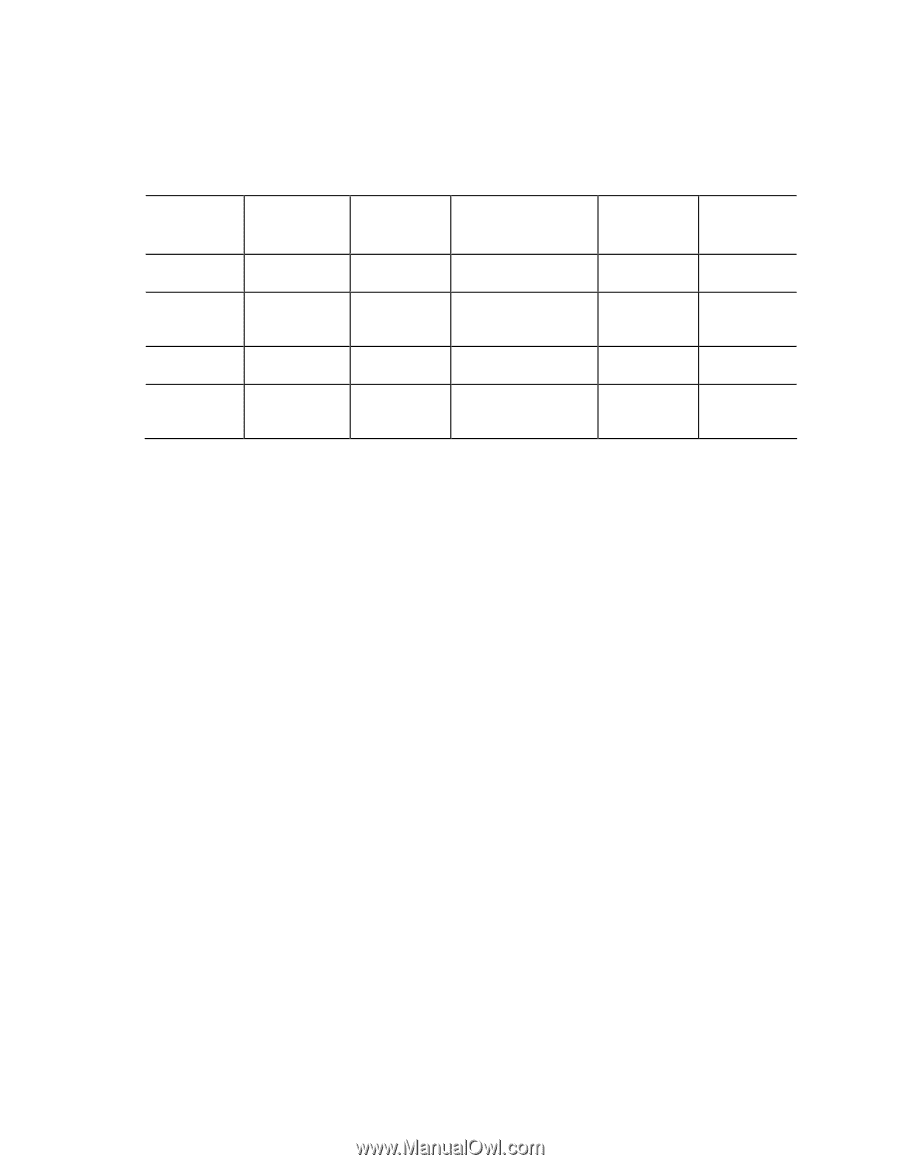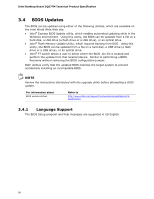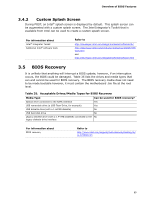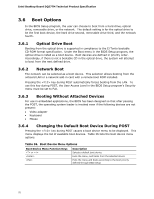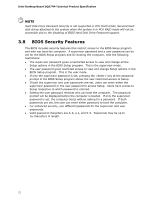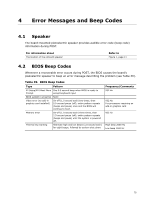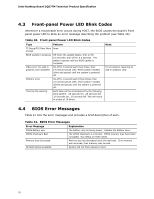Intel DQ57TM Product Specification - Page 73
Table 38., Supervisor and User Password Functions
 |
View all Intel DQ57TM manuals
Add to My Manuals
Save this manual to your list of manuals |
Page 73 highlights
Overview of BIOS Features Table 38 shows the effects of setting the supervisor password and user password. This table is for reference only and is not displayed on the screen. Table 38. Supervisor and User Password Functions Password Set Supervisor Mode User Mode Setup Options Neither Can change all Can change all None options (Note) options (Note) Supervisor only Can change all options Can change a Supervisor Password limited number of options User only N/A Can change all Enter Password options Clear User Password Supervisor and user set Can change all options Can change a Supervisor Password limited number Enter Password of options Note: If no password is set, any user can change all Setup options. Password to Enter Setup None Password During Boot None Supervisor None User User Supervisor or Supervisor or user user 73