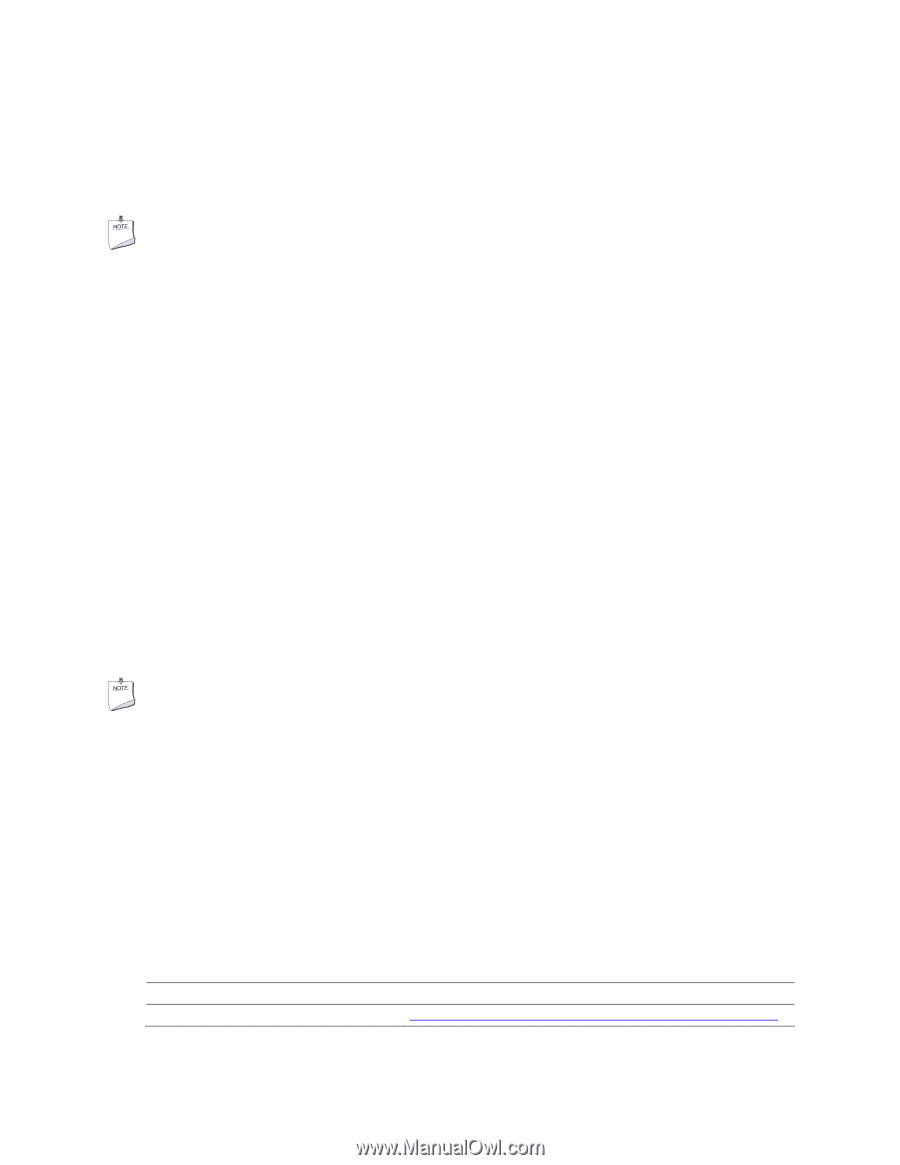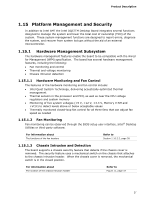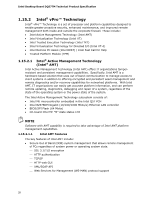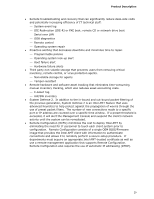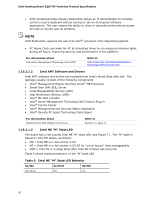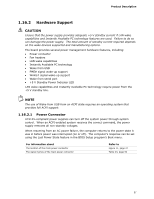Intel DQ57TM Product Specification - Page 32
Intel, Virtualization Technology for Directed I/O, Intel, 15.2.5, Remote PC Assist Intel, - bios download
 |
View all Intel DQ57TM manuals
Add to My Manuals
Save this manual to your list of manuals |
Page 32 highlights
Intel Desktop Board DQ57TM Technical Product Specification 1.15.2.4 Intel® Virtualization Technology for Directed I/O (Intel® VT-d) Intel Virtualization Technology for Directed I/O (Intel VT-d) compliments Intel VT by providing the ability to isolate and restrict device accesses to the resources owned by the virtual partition managing the device. NOTE Requires an Intel processor that supports Intel VT. 1.15.2.5 Intel® Remote PC Assist (Intel® RPAT) and Intel® Fast Call for Help Intel Remote PC Assist (Intel RPAT) provides a means for on-demand, reactive maintenance for small and medium businesses. Out of band, it is activated by pressing function key during the system's Power On Self Test (POST). Optionally, an integrator may chose to supply an external button connected to the RPAT header that will serve the same function. To utilize Intel RPAT technology from the desktop requires the installation of the Intel RPAT Client Agent, available for download from Intel's World Wide Web site. Intel Fast Call for Help supplies remote maintenance connectivity for the Enterprise user inside or outside the corporate firewall. Coupled with your enterprise's Management Presence Server, it provides both reactive and proactive maintenance. Inside the firewall, this feature adapts Client Initiated Local Access (CILA); outside the firewall it uses Client Initiated Remote Access (CIRA). This service is triggered in the same manner as Intel RPAT. Many of the features of Intel AMT are available with Intel RPAT and Intel Fast Call for Help. These include Serial-over-LAN, IDE Redirection, KVM Redirection and PC Alarm Clock. NOTE Intel Remote PC Assist Technology requires a vPro technology-enabled computer that has an Intel Remote PC Assist Technology-enabled BIOS, a connection with a power source and the Internet. This service operates via a wired LAN connection only and requires a direct Internet connection (no proxy server) with the ability to connect to external Internet locations (locations outside the local network). A remote service provider supporting the Intel Remote PC Assist Technology must be used to perform remote management. The Intel® Remote PC Assist Wizard application and third party remote management software tools supporting Intel Remote PC Assist Technology must be deployed on the target computer running one of the supported operating systems in order to perform remote management operations. Use of the technology may require configuration by the purchaser. Intel Remote PC Assist Technology is not available in all geographies or on all computer systems. For information about The location of the Intel RPAT header Intel Remote PC Assist Technology Refer to Figure 11, page 47 http://www.intel.com/technology/product/remotepcassist.htm 32