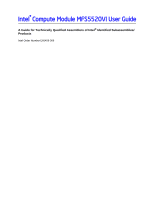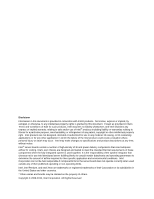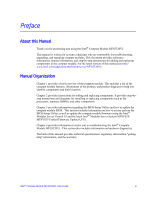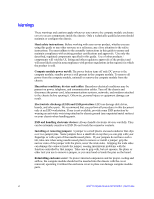Intel MFS5520VI User Guide - Page 3
Preface, About this Manual, Manual Organization - bios
 |
UPC - 735858209250
View all Intel MFS5520VI manuals
Add to My Manuals
Save this manual to your list of manuals |
Page 3 highlights
Preface About this Manual Thank you for purchasing and using the Intel® Compute Module MFS5520VI. This manual is written for system technicians who are responsible for troubleshooting, upgrading, and repairing compute modules. This document provides reference information, feature information, and step-by-step instructions for adding and replacing components in the compute module. For the latest version of this manual,see http:// www.intel.com/support/motherboards/server/MFS5520VI/. Manual Organization Chapter 1 provides a brief overview of the compute module. This includes a list of the compute module features, illustrations of the product, and product diagrams to help you identify components and their locations. Chapter 2 provides instructions for adding and replacing components. It provides step-bystep instructions and diagrams for installing or replacing components such as the processors, memory DIMMs, and other components. Chapter 3 provides information regarding the BIOS Setup Utility and how to update the compute module BIOS. This section includes information on how to access and use the BIOS Setup Utility as well as update the compute module firmware using the Intel® Modular Server Control UI and the latest Intel® Modular Server System MFSYS25/ MFSYS35 Unified Firmware Update (UFU). Chapter 4 provides information to assist you in troubleshooting the Intel® Compute Module MFS5520VI. This section also includes information on hardware diagnostics. The back of this manual provides technical specifications, regulatory information,"getting help" information, and the warranty. Intel® Compute Module MFS5520VI User Guide iii