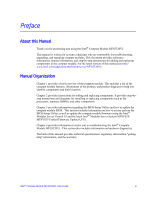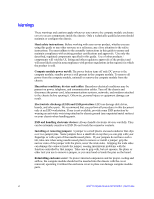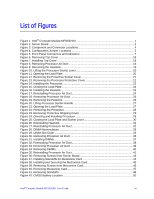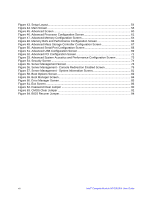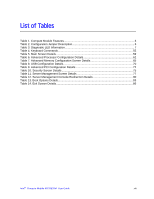viii
Intel
®
Compute Module MFS5520VI User Guide
Installing and Removing Mezzanine Card
...........................................................................
42
Installing the Mezzanine Card
..................................................................................................
42
Removing a Mezzanine Card
...................................................................................................
46
Replacing the CMOS Battery
..............................................................................................
49
BIOS Setup Utility
.....................................................................................................
53
Starting BIOS Setup Utility
..................................................................................................
53
If You Cannot Access Setup
...............................................................................................
53
General Layout and Navigation
...........................................................................................
53
Setup Menus
.......................................................................................................................
57
Main
......................................................................................................................................
58
Advanced
..................................................................................................................................
60
Security
.....................................................................................................................................
73
Server Management
.................................................................................................................
76
Boot Options
.............................................................................................................................
81
Boot Manager
..........................................................................................................................
84
Error Manager
.........................................................................................................................
85
Exit
......................................................................................................................................
86
Upgrading the BIOS
............................................................................................................
88
Preparing for the Upgrade
........................................................................................................
88
Clearing the Password
........................................................................................................
89
Clearing the CMOS
.............................................................................................................
92
BIOS Recovery Procedure
..................................................................................................
93
Troubleshooting
........................................................................................................
95
First Steps Checklist
............................................................................................................
95
Hardware Diagnostic Testing
..............................................................................................
96
Specific Problems and Corrective Actions
..........................................................................
96
Power LED Does Not Light
.......................................................................................................
97
No Video Display
......................................................................................................................
97
Characters are Distorted or Incorrect
.......................................................................................
97
No Available Storage
................................................................................................................
97
Cannot Connect to a Compute Module
....................................................................................
98
Problems with Newly Installed Application Software
................................................................
98
Problems with Application Software that Previously Functioned Properly
...............................
99
Devices are Not Recognized within the Operating System
......................................................
99
A
Getting Help
........................................................................................................
101
World Wide Web
...............................................................................................................
101
Telephone
.........................................................................................................................
101
U.S. and Canada
....................................................................................................................
101
Europe
....................................................................................................................................
101
In Asia-Pacific region
..............................................................................................................
102
Japan
....................................................................................................................................
102
Latin America
..........................................................................................................................
102
B
Product Regulatory Requirements
...................................................................
105