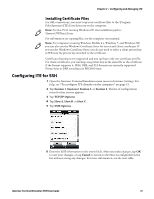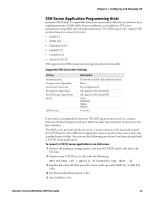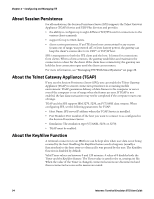Intermec CN51 Intermec Terminal Emulator (ITE) User Guide - Page 48
Bar Code Parms Configuration Item Descriptions, continued - scanner
 |
View all Intermec CN51 manuals
Add to My Manuals
Save this manual to your list of manuals |
Page 48 highlights
Chapter 2 - Configuring and Managing ITE Bar Code Parms Configuration Item Descriptions (continued) Item BC Type Char Stream Scan Scan All Flds Encoded Encoded Save Auto-Encoded Scan Prechar Scan Postchar Description Values When enabled, adds a character associated with Default is Off. the bar code type to the beginning of the scanned bar code. When enabled, scanned bar code data that is too big for the input field appears in the next field and continues until the entire bar code is entered. Default is Off. When disabled, if the bar code is too big for the input field, overflow information is dropped. When enabled, the scanner is enabled when the Default is Off. cursor is in an input field. When disabled, the host computer must enable the scanner for each input field that requires scanned data. Enables or disables Encoded Code 39, which combines key presses with normal bar code data. Default is Off. When disabled, scanning a bar code with the characters $, +, %, and / are ignored along with the following character if the following character is not in the table of encoded pairs. Default is Off. When enabled, this type of invalid encoded pairs will be included and passed along as if they were valid. Enables or disables Auto-Encoded Code 39, which combines key presses with normal bar code data. Default is Off. Sets a character to send preceding scanned data. Range is 00 to FF. A value of 20h means that pre-characters are Default is \x20. not sent. Sets a character to send after scanned data. A Range is 00 to FF. value of 20h means that post-characters are not Default is \x20. sent. 36 Intermec Terminal Emulator (ITE) User Guide