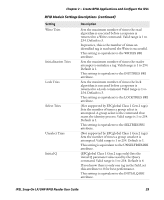Intermec IP2L IP2L Snap-On LF/UHF RFID Reader User Guide - Page 32
Enable or Disable the RFID Service
 |
View all Intermec IP2L manuals
Add to My Manuals
Save this manual to your list of manuals |
Page 32 highlights
Chapter 2 - Create RFID Applications and Configure the IP2L RFID Reader Wedge Settings (continued) Setting RFID Reader Grid Description Edits the RFID data after a tag is read. The RFID Reader Grid allows you to: • split the label into fields and extracting fields for processing. • rearrange or delete fields. • add text to the data. • strip extraneous data. For more information about the RFID Reader Grid or how to create a grid, go to www.intermec.com > Products > Applications and Software > Development Tools > Developer Resource Kits. Enable or Disable the RFID Service When enabled, the RFID Service allows an application to communicate with the reader. You can disable the service if your computer requires more processes or if you are not using RFID. 1 Start Intermec Settings. 2 Tap RFID > Enable RFID Service. 3 Select Enable RFID Service to enable the service, or clear it to disable the service. 24 IP2L Snap-On LF/UHF RFID Reader User Guide