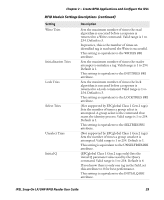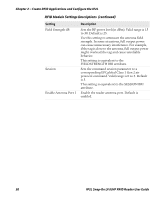Intermec IP2L IP2L Snap-On LF/UHF RFID Reader User Guide - Page 33
Con the BRI Server Settings, BRI Server Settings
 |
View all Intermec IP2L manuals
Add to My Manuals
Save this manual to your list of manuals |
Page 33 highlights
Chapter 2 - Create RFID Applications and Configure the IP2L 4 Tap OK. Your settings are saved. Configure the BRI Server Settings Configure the BRI Server to handle communications between your application and the RFID module. 1 Start Intermec Settings. 2 Tap RFID > Application Connection. 3 Configure the BRI Server settings. 4 Tap OK. Your settings are saved. BRI Server Settings You can configure these BRI Server settings to handle communications between your application and the RFID module. BRI Server Settings Setting Allow BRI External BRI Connections Description Allows an external application to establish a BRI connection to the RFID Data Collection Engine instead of the RFID reader wedge. IP2L Snap-On LF/UHF RFID Reader User Guide 25

Chapter 2 — Create RFID Applications and Configure the IP2L
IP2L Snap-On LF/UHF RFID Reader User Guide
25
4
Tap
OK
. Your settings are saved.
Configure the BRI Server Settings
Configure the BRI Server to handle communications between your
application and the RFID module.
1
Start Intermec Settings.
2
Tap
RFID
>
Application Connection
.
3
Configure the BRI Server settings.
4
Tap
OK
. Your settings are saved.
BRI Server Settings
You can configure these BRI Server settings to handle
communications between your application and the RFID module.
BRI Server Settings
Setting
Description
Allow BRI External BRI
Connections
Allows an external application to establish a
BRI connection to the RFID Data Collection
Engine instead of the RFID reader wedge.