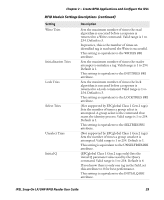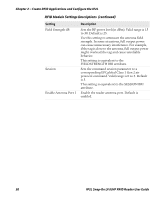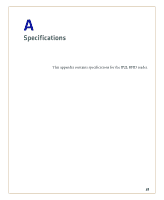Intermec IP2L IP2L Snap-On LF/UHF RFID Reader User Guide - Page 38
corresponding EPCglobal Class 1 Gen 2 air, Enable Antenna Port 1
 |
View all Intermec IP2L manuals
Add to My Manuals
Save this manual to your list of manuals |
Page 38 highlights
Chapter 2 - Create RFID Applications and Configure the IP2L RFID Module Settings Descriptions (continued) Setting Field Strength dB Session Enable Antenna Port 1 Description Sets the RF power level (in dBm). Valid range is 15 to 30. Default is 25. Use this setting to attenuate the antenna field strength. In some situations, full output power can cause unnecessary interference. For example, if the tag is close to the antenna, full output power might overload the tag and cause unreliable behavior. This setting is equivalent to the FIELDSTRENGTH BRI attribute. Sets the command session parameter to a corresponding EPCglobal Class 1 Gen 2 air protocol command. Valid range is 0 to 3. Default is 3. This setting is equivalent to the SESSION BRI attribute. Enable the reader antenna port. Default is enabled. 30 IP2L Snap-On LF/UHF RFID Reader User Guide