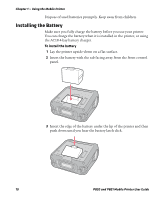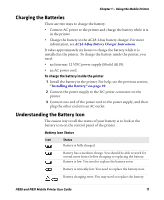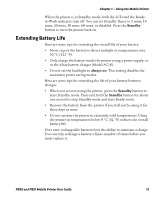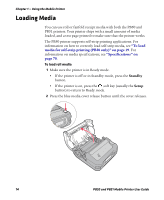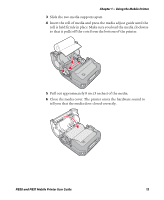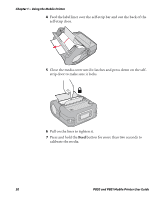Intermec PB51 PB50 and PB51 Mobile Printer User Guide - Page 27
Using the Mobile Printer, PB50 and PB51 Mobile Printer User Guide
 |
View all Intermec PB51 manuals
Add to My Manuals
Save this manual to your list of manuals |
Page 27 highlights
Chapter 1 - Using the Mobile Printer 3 Slide the two media supports apart. 4 Insert the roll of media and press the media adjust guide until the roll is held firmly in place. Make sure you load the media clockwise so that it pulls off the core from the bottom of the printer. 5 Pull out approximately 8 cm (3 inches) of the media. 6 Close the media cover. The printer emits the hardware sound to tell you that the media door closed correctly. PB50 and PB51 Mobile Printer User Guide 15

Chapter 1 — Using the Mobile Printer
PB50 and PB51 Mobile Printer User Guide
15
3
Slide the two media supports apart.
4
Insert the roll of media and press the media adjust guide until the
roll is held firmly in place. Make sure you load the media clockwise
so that it pulls off the core from the bottom of the printer.
5
Pull out approximately 8 cm (3 inches) of the media.
6
Close the media cover. The printer emits the hardware sound to
tell you that the media door closed correctly.