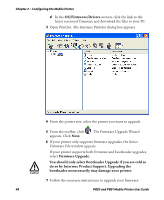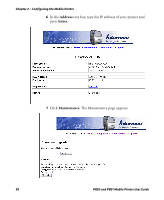Intermec PB51 PB50 and PB51 Mobile Printer User Guide - Page 57
Changing Configuration Settings From the Printer Home Setting Up 802.11 Radio Communications
 |
View all Intermec PB51 manuals
Add to My Manuals
Save this manual to your list of manuals |
Page 57 highlights
Chapter 2 - Configuring the Mobile Printer Changing Configuration Settings From the Printer Home Page If you are have a printer with an 802.11 wireless radio, you can change configuration settings from the home page of the printer. To make changes to the configuration 1 Establish a connection between your printer and the network. For help see "Setting Up 802.11 Radio Communications" on page 34. 2 Connect your PC to the same network that the printer is on. 3 If you are using Fingerprint or IPL, find the IP address: a Press the Setup button. b Press the until you reach Network. c Press to select the Network menu. d Press until you reach IP address. e Press to view the IP address. 4 If you are using ESC/P, use a communications program to find the IP address. a Start a communications program. b In the communications program window, type: ESC{QST:NW} and press Enter. The IP address of the printer appears in the communications program window. 5 Start a web browser. PB50 and PB51 Mobile Printer User Guide 45