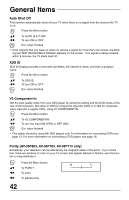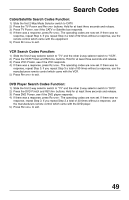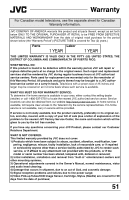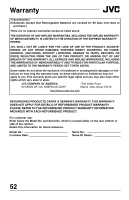JVC AV-27F703 User Guide - Page 47
Button Functions - PIP - problems
 |
UPC - 046838206337
View all JVC AV-27F703 manuals
Add to My Manuals
Save this manual to your list of manuals |
Page 47 highlights
Button Functions - PIP PIP displays two separate pictures on screen. Your television has 2-Tuner PIP, meaning you can view pictures from two different channels simultaneously. A special set of PIP control buttons are located on the upper part of the remote control. Descriptions of each button appear on this page. The PIP feature is available on models AV-36F803, AV-32F803 & AV-27F803 only. Cable Box Note The 2-Tuner PIP function may not operate when used with certain cable boxes. This is because while some models of cable box may receive up to 181 channels, they may only send the signal from one channel to your television (please also see diagram on page 15). For the PIP tuner to operate correctly, it must have access to all available channels. Since the television is receiving the signal of only one channel from the cable box, it is impossible for the 2-Tuner PIP to display a second, different channel. Because there are many different models of cable boxes in use today, if you are having problems operating your PIP feature with your cable box, we recommend you contact your local cable company for connection advice. On/Move Turn PIP on by pressing the ON/MOVE button. (PIP) ON/MOVE 07 02 EXIT/PIP OFF to turn PIP off Once PIP is turned on, you can move the PIP window to any of the TV's main picture's four corners with the ON/MOVE button. ON/MOVE • Each press of ON/MOVE will shift the PIP window to a different corner. 47