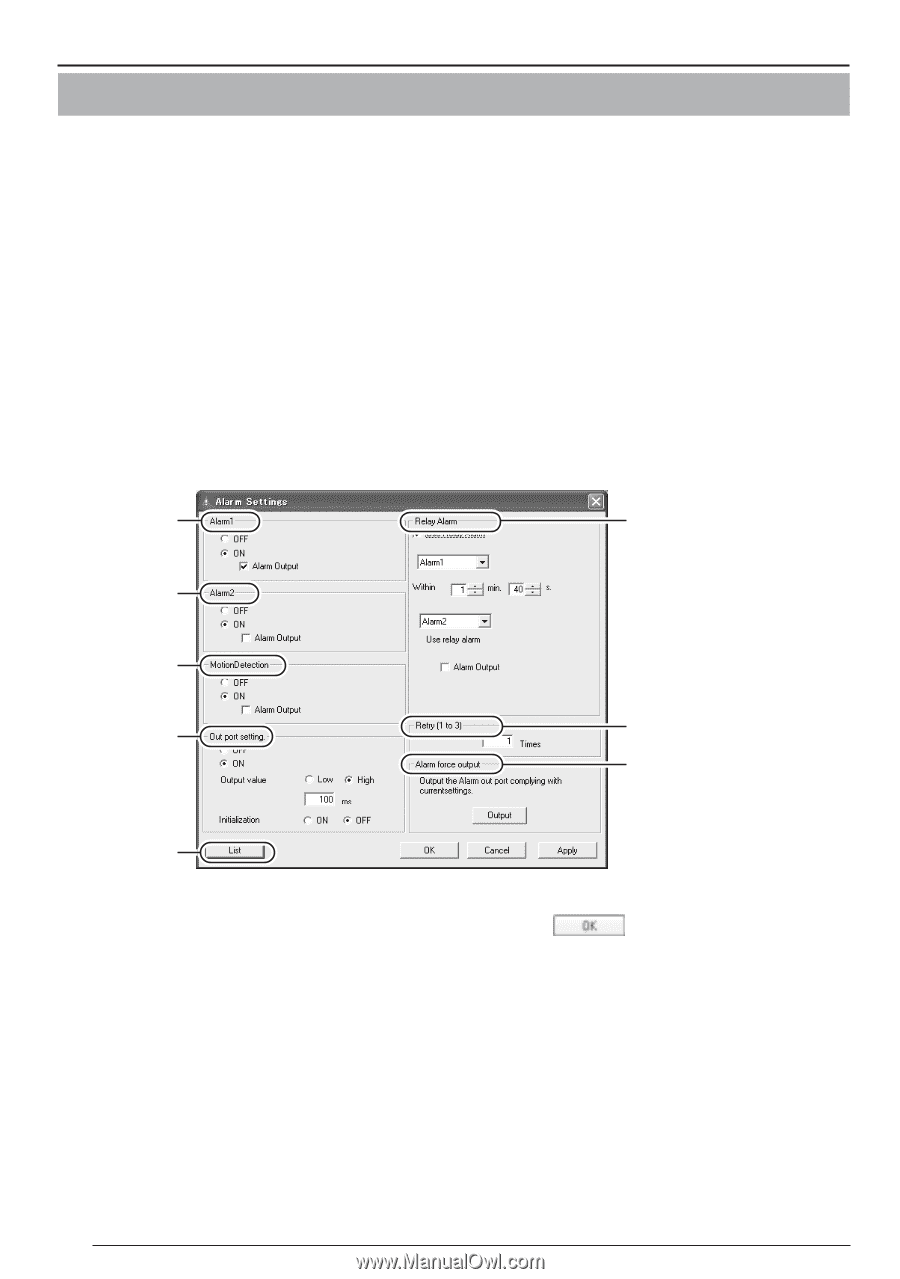JVC C11U Instruction Manual - Page 28
Alarm Setting, This describes alarm setting.
 |
UPC - 046838325670
View all JVC C11U manuals
Add to My Manuals
Save this manual to your list of manuals |
Page 28 highlights
Preparations (Step 2 Setting the Network) 2-4 Other Settings with V.Networks Setup Tool [2. Alarm Setting] This section describes alarm setting. Alarm input is activated in the following cases. • Input signals are received from an input terminal located on the rear panel of the camera, [ALARM INPUT 1] or [ALARM INPUT 2]. (☞ Page 16) • Motion has been detected. (☞ Page 30) Operation when alarm input is activated. • Output signals are sent from the output terminal located on the rear panel of the camera, [ALARM OUTPUT]. (☞ Page 17) • Alarm information is reported to [V.Networks Controller.] (☞ Page 29) • Alarm Images are recorded. (☞ Page 32) 1. Start up [V.Networks Setup Tool] and select [Alarm]. 1 4 2 3 7 5 6 8 2. When the setting is complete, select [Apply] and then . 28