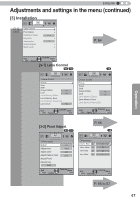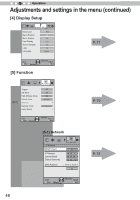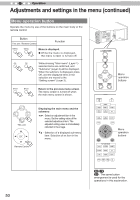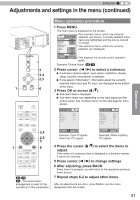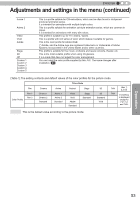JVC DLA-X30B Instructions - Page 48
] Display Setup, 5] Function
 |
View all JVC DLA-X30B manuals
Add to My Manuals
Save this manual to your list of manuals |
Page 48 highlights
3 Operation Adjustments and settings in the menu (continued) [4] Display Setup Display Setup Back Color Menu Position Menu Display Line Display Source Display Logo Language Black On 5sec On On English P. 71 Exit MENU Select Operate Back BACK [5] Function Function [5-1] Trigger Off Timer High Altitude Mode Remote Code Network Remote Code Lamp Reset Off Off Off RS-232C A Exit MENU Select Operate Back BACK P. 72 [5-1] Network Network DHCP Client IP Address Subnet Mask Default Gateway Function On 192. 168. 0. 2 255. 255. 255. 0 192. 168. 0.254 MAC Address : AA-BB-CC-DD-EE-FF Set Exit MENU Select Operate Back BACK P. 73 48

48
Operation
3
Adjustments and settings in the menu (continued)
Exit
MENU
BACK
Back
Select
Operate
IP Address
Subnet Mask
Default Gateway
Network
DHCP Client
On
Function
Set
MAC Address
:
AA-BB-CC-DD-EE-FF
192. 168.
0.254
255. 255. 255.
0
192. 168.
0.
2
[5-1] Network
[5-1]
Exit
MENU
BACK
Back
Select
Operate
Trigger
Off Timer
Remote Code
Network
Lamp Reset
Remote Code
High Altitude Mode
Off
Off
Off
Function
RS-232C
A
Exit
MENU
BACK
Back
Select
Operate
Display Setup
Back Color
Menu Display
Menu Position
On
Line Display
5
sec
Source Display
On
Logo
On
Language
English
Black
[4] Display Setup
[5] Function
P. 71
P. 72
P. 73