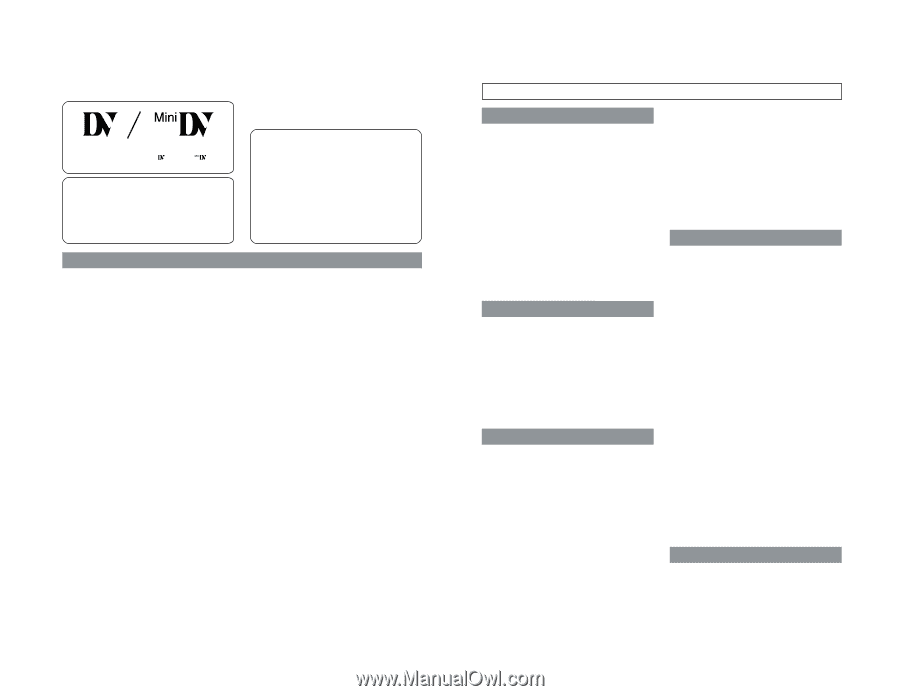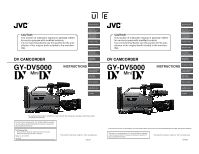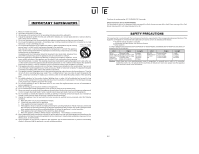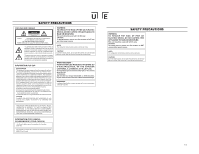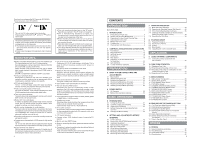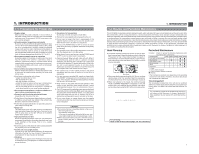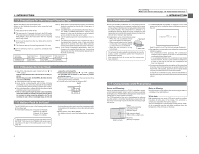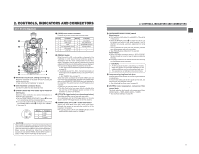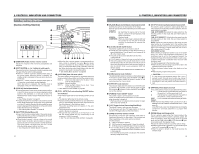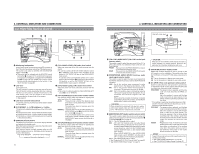JVC GY-DV5000U GY-DV5000U 3-CCD Professional DV Camcorder 92 page instruction - Page 4
Contents - review
 |
View all JVC GY-DV5000U manuals
Add to My Manuals
Save this manual to your list of manuals |
Page 4 highlights
Thank you for purchasing the DV Camcorder GY-DV5000. These instructions are for GY-DV5000. This unit is a DV video system format camcorder. Videocassettes marked with the symbol or symbol can be used. The following phenomena may occur when tapes recorded on other units (including another GY-DV5000) are recorded or played back on this camcorder. ● The transient section between scenes recorded on other units and those recorded on this unit may appear disturbed. ● Digital noise may appear during playback due to tracking errors. ● This unit records and plays back in the SP mode. Recording or playback in the LP mode is not possible. ● Due to manufacturing dispersion of tapes, we recommend not to record pictures within the first 2 to 3 minutes from the beginning of the tape. ● Before recording important scenes, be sure to perform a test recording and confirm that both video and audio are recorded correctly. ● Recorded video and audio contents are for private use. Other use may infringe on the rights of copyright holders. ● JVC cannot assume liabilities that may derive from the impossibility of normal recording or playback of video or audio due to malfunction of the camcorder or the videocassette. MAIN FEATURES ● Built-in compatible mechanism for use of both standard-size DV videocassettes and mini-size DV videocassettes Recording/playback can be made to/from Standard DV, Mini DV and DVCAM cassettes in DV format. Tapes recorded in the DVCAM format can only be played back (simple playback). Recording in the DVCAM format is not possible. DVCAM is a registered trademark of SONY Corporation. ● Compact, lightweight design Employment of aluminum die cast has resulted in an operation-condition weight as low as approximately 5.5 kg including lens, viewfinder, battery, and cassette. ● DV high-quality digital format The 4:1:1, 8-bit, 25 Mbps component digital processing ensures recording and playback with high picture quality. ● High sound quality based on PCM audio Two types of sampling, 16-bit, 48 kHz sampling and 12-bit, 32 kHz sampling, ensure high-quality digital audio. ● Time code reader/generator The built-in time code reader/generator can be used to record SMPTE time code and user's bits. ● Built-in 2.5" color LCD display In addition to displaying the camera image and the playback image, the LCD monitor shows the status screens, menu screens for settings, and alarm indications. ● Built-in monitor loudspeaker for audio checking The input audio can be monitored in recording or EE mode. The playback sound can be monitored in the playback mode. The loudspeaker also outputs an alarm tone in case an abnormal condition occurs in the unit. ● Recording check function for convenient recording review and edit search function. ● Camera section designed with 3-CCD system for high-quality picture 1/2" 3-CCD with 380,000 effective pixels employed. Digital signal processing for reproduction of DV high-quality picture. ● Super sensitivity F13, 2000 lux 2000 lux standard sensitivity increased to F13 while high S/ N is retained. Enables shooting at normal indoor illumination eliminating the need for extra illumination. 4 ● LOLUX for 0.2 lux (F1.4) illumination Employment of LOLUX mode ensures +36 dB gain. This is ideal for difficult shooting conditions with almost no illumination. The gain up value can be selected in the menu. ● Multi-Zone Auto Iris Detection Circuit Multi-zone auto iris detection circuit ensures optimum iris position even in backlit conditions or when a bright subject moves in a frame. Switch provided for selecting over or under level. ● Safety Zone indication in viewfinder Two types of safety zone indicator functions provided. ● Zebra pattern video level indication in viewfinder ● Full Auto Shooting (FAS) function Eliminating the need for troublesome switch or filter operations, the FAS function automatically provides a wide range of compatibility with shooting conditions which varies as you move between indoors and outdoors or between bright and dark locations. ● Color temperature conversion filters for 3200K, 5600K, 5600K + 1/8ND, 5600 + 1/64ND provided. ● Variable scan shutter Eliminates flicker when shooting other screen pictures than NTSC, such as computer monitor screens. Copes with the range from 60.1 Hz to 2084.6 Hz. ● DV (i. LINK) connector DV connector (4-pin) provided. Enables transfer of digital data to other equipment provided with DV connector, such as a non-linear editing system. ● 1/2" bayonet type lens ● Camera output, VCR playback output (composite/YC) possible ● Built-in color bar (SMPTE type) ● Superior operability with shutter speed and menus selected by dial. ● Connection to network possible (when the optional Network Pack KA-DV5000 is attached) Video and audio streaming data can be transmitted through a LAN card and recorded on memory cards. CONTENTS INTRODUCTION MAIN FEATURES 4 1. INTRODUCTION 1-1 Precautions for Proper Use 6 1-2 Routine and Periodical Maintenance 7 1-3 Precautions for Use of Head Cleaning Tape 8 1-4 Videocassette to be Used 8 1-5 Battery Pack to be Used 8 1-6 Condensation 9 1-7 Characteristic CCD Phenomena 9 2. CONTROLS, INDICATORS AND CONNECTORS 2-1 Front Section 10 2-2 Right Side Section 12 2-3 Left Side Section 16 2-4 Top Section 17 2-5 Rear Section 18 2-6 Indications on the LCD Monitor and in the Viewfinder 20 2-7 Lens (Optional 27 2-8 1.5-Inch Viewfinder (Optional 28 PREPARATIONS 3. BASIC SYSTEM CONNECTIONS AND ADJUSTMENTS 3-1 Basic System 29 3-2 Attaching the Zoom Lens 30 3-3 Attaching the Viewfinder 30 3-4 Attaching the Microphone (Provided 31 3-5 Attaching the Microphone (Optional 31 3-6 Attaching the Tripod Base (Provided 32 4. POWER SUPPLY 4-1 AC Operation 33 4-2 Battery Pack Operation (Optional 33 BASIC OPERATIONS 5. PREPARATIONS 5-1 Turning the Power ON 37 5-2 Cassette Loading and Unloading 38 5-3 Viewing the LCD Monitor 40 5-4 Setting, Displaying and Recording the Date and Time 41 5-5 Charging the Built-in Battery 44 6. SETTING AND ADJUSTMENTS BEFORE SHOOTING 6-1 Camera Settings 45 6-2 Screen Size (4:3/LETTER) Mode Selection 45 6-3 Viewfinder Adjustment 46 6-4 External Monitor Adjustment 46 6-5 Back Focus Adjustment 47 6-6 White Balance Adjustment 48 6-7 Audio Input Signal Selection 49 6-8 Recording Level Adjustment 50 6-9 Monitoring Audio during Recording 51 7. SHOOTING OPERATION 7-1 Basic Recording Operation 52 7-2 Searching for Recorded Scenes (Edit Search) ........ 54 7-3 If the Record-Standby Mode Continues 55 7-4 Checking Recorded Contents in Record-Standby Mode (Recording Check Function 55 7-5 Recording the Color Bars 56 8. PLAYBACK MODE 8-1 Playback Procedure 57 8-2 Fast-Forward, Rewind 58 8-3 Search 58 8-4 Blank Search 58 8-5 Outputting CH-3, CH-4 Channel Audio 59 APPLICATION 9. USING EXTERNAL COMPONENTS 9-1 Connecting a Video Component with DV Connector 60 10. TIME CODE OPERATION 10-1 Displaying Time Code 62 10-2 Presetting and Recording of Time Code 62 10-3 Recording Time Codes in Continuation of Time Codes Recorded on Tape 64 10-4 Reproducing Time Codes 64 11. MENU SCREENS 11-1 Menu Screen Configuration 65 11-2 Setting Menu Screens 66 11-3 FILE MANAGE Menu Screen 67 11-4 TOP MENU Screen 68 11-5 CAMERA OPERATION Menu Screen 69 11-6 CAMERA PROCESS MENU Screen 70 11-7 ADVANCED PROCESS Screen 71 11-8 SKIN COLOR ADJUST Screen 71 11-9 AUDIO/VIDEO Menu Screen 72 11-10 LCD/VF Menu Screen 73 11-11 TC/UB/CLOCK Menu Screen 75 11-12 TIME/DATE Menu Screen 76 11-13 OTHERS Menu Screen 77 12. FEATURES OF THE CAMERA SECTION 12-1 Full-Time Auto White Balance (FAW 79 12-2 IRIS (Brightness) Adjustment 80 12-3 Adjusting the Shutter Speed 81 12-4 Shooting the Screen Image on a Computer Monitor 82 12-5 Gain (Sensitivity) Adjustment 83 12-6 Switch Setup According to Illumination and Subject 84 12-7 How to Use Skin Detail 85 OTHERS 13. OTHERS 13-1 Alarm Indications and Actions 87 13-2 Troubleshooting 90 13-3 Hour Meter Display 91 13-4 Specifications 92 5