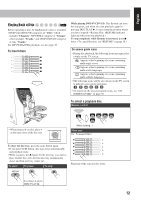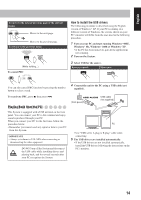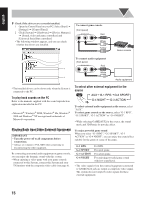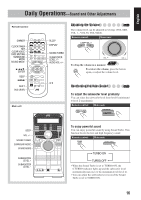JVC HX-D7 Instructions - Page 19
Daily Operations —Sound and Other Adjustments, Adjusting the Volume, Reinforcing the Bass Sound
 |
UPC - 046838017124
View all JVC HX-D7 manuals
Add to My Manuals
Save this manual to your list of manuals |
Page 19 highlights
English Daily Operations-Sound and Other Adjustments Remote Control DIMMER CLOCK/TIMER SET CLEAR VOICE FADE MUTING SURROUND MODE SOUND MODE 3/2/5/∞, ENTER BEEP 4/¢ SHIFT DVD LEVEL Main unit SLEEP DISPLAY SOUND TURBO SUBWOOFER LEVEL +/- AUDIO VOL +/- Adjusting the Volume INFO The volume level can be adjusted in 32 steps (VOL MIN, VOL 1 - VOL 30, VOL MAX). Remote control: Main unit: Remote To drop the volume in a moment ONLY To restore the volume, press the button again, or adjust the volume level. VFP Reinforcing the Bass Sound INFO To adjust the subwoofer level gradually You can select the subwoofer level from level 0 (minimum) to level 2 (maximum). Remote control: Main unit: BEEP VOL +/- SOUND TURBO SURROUND MODE SOUND MODE SUBWOOFER LEVEL + SUBWOOFER LEVEL - To enjoy powerful sound You can enjoy powerful sound by using Sound Turbo. This function boosts the low and high frequency sound. Remote control: Main unit: TURBO ON TURBO OFF • When the Sound Turbo is set to TURBO ON, the S.TURBO indicator lights up and the subwoofer level automatically increases to the maximum level (level 2). • You can adjust the subwoofer level even if the Sound Turbo is set to TURBO ON. 16