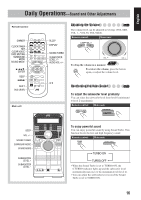JVC HX-D7 Instructions - Page 24
Selecting the Subtitle Language, Selecting a View Angle, For DVD-VR
 |
UPC - 046838017124
View all JVC HX-D7 manuals
Add to My Manuals
Save this manual to your list of manuals |
Page 24 highlights
English Selecting the Subtitle Language Remote ONLY For DVD Video: While playing back a chapter (of DVD Video) containing subtitles in different languages, you can select the subtitle language to display on the TV screen. For DVD-VR: While playing, you can turn the subtitle on or off. For SVCD: While playing, you can select the subtitles even if no subtitles are recorded on the disc. • You can also select the subtitle language using the on-screen bar (see page 27). Selecting a View Angle Remote ONLY While playing back a chapter (of DVD Video) containing multi-view angles, you can view the same scene from different angles. • You can also select the view angle using the on-screen bar (see page 27). While playing back or paused... 1 Display the view angle selection window. While playing a DVD Video... 1 Display the subtitle selection window. 2 Select the view angle. 2 Select the subtitle language. Ex.: 1/3 ENGLISH 1/3 ENGLISH 2/3 FRENCH 2/3 FRENCH 3/3 JAPANESE 3/3 JAPANESE Ex.: 1/3 1 1/3 1 2/3 2 2/3 2 3/3 3 3/3 3 While playing DVD-VR... ON ON While playing an SVCD... OFF OFF 21