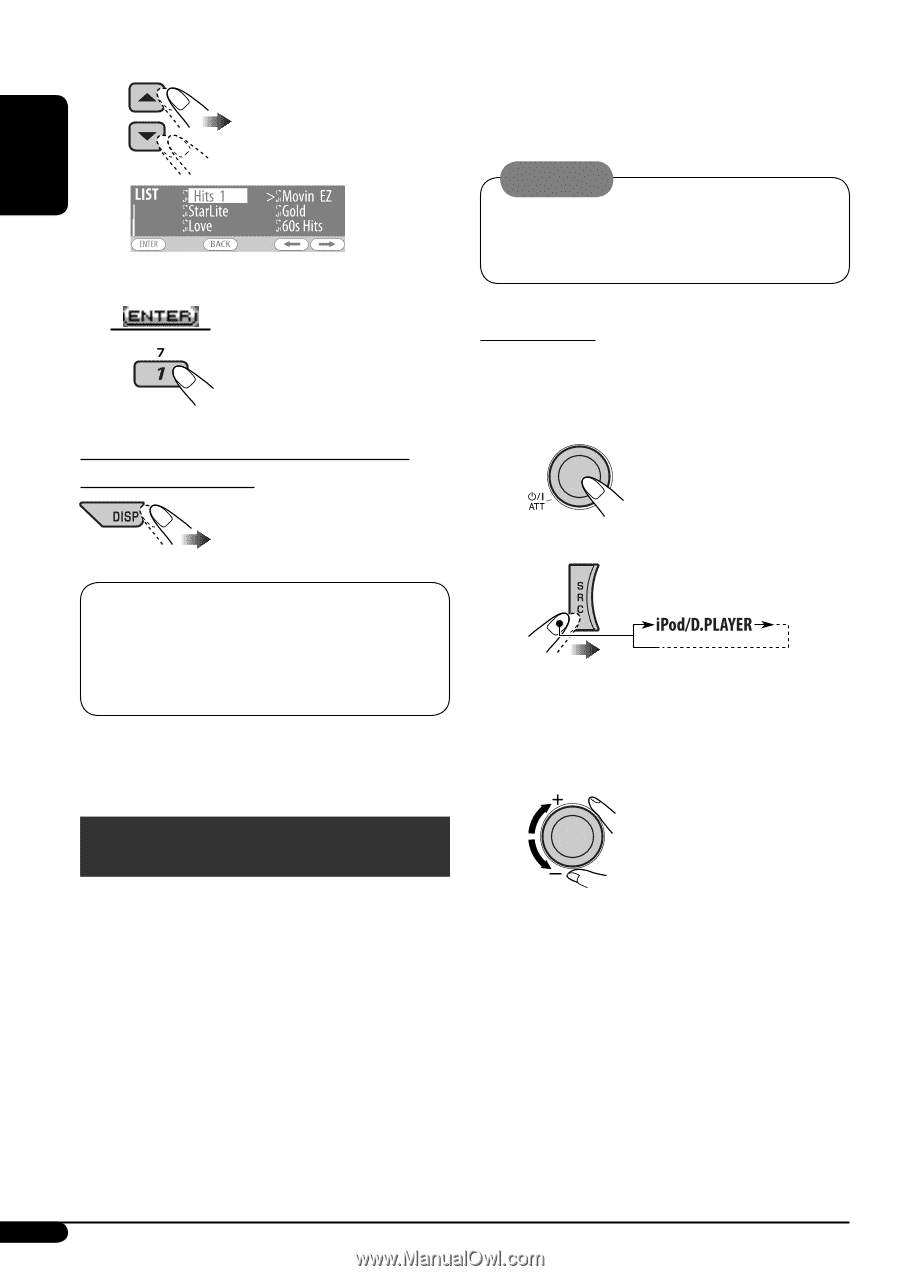JVC KD-G820 Instructions - Page 32
iPod®/D. player operations
 |
View all JVC KD-G820 manuals
Add to My Manuals
Save this manual to your list of manuals |
Page 32 highlights
ENGLISH 2 Select a channel. 2 Change to the selected item. To change the display information while listening to a channel • For connection, see Installation/Connection Manual (separate volume). • For details, refer also to the manual supplied with the interface adapter. Caution: Make sure to turn off this unit or turn off the vehicle's ignition switch before connecting or disconnecting the iPod or D. player. Preparations: Make sure "Changer" is selected for the external input setting (see page 21). ~ Category name and channel name = Artist/ composer* name and song/program name = Small graphic screen = Large graphic screen = Audio level meter = (back to the beginning) * Only for SIRIUS Satellite radio. Ÿ Playback starts automatically from where it has been paused (for iPod) or stopped (for D. player) previously. ! Adjust the volume. iPod®/D. player operations This unit is ready for operating an Apple iPod or a JVC D. player from the control panel. Before operating your iPod or D. player: Connect either one of the following (separately purchased) to the CD changer jack on the rear of this unit. • Interface adapter for iPod®-KS-PD100 for controlling an iPod. • D. player interface adapter-KS-PD500 for controlling a D. player. ⁄ Adjust the sound mode as you want. (See pages 16 - 18.) • Make sure the equalizer on the iPod or D. player is deactivated. 32