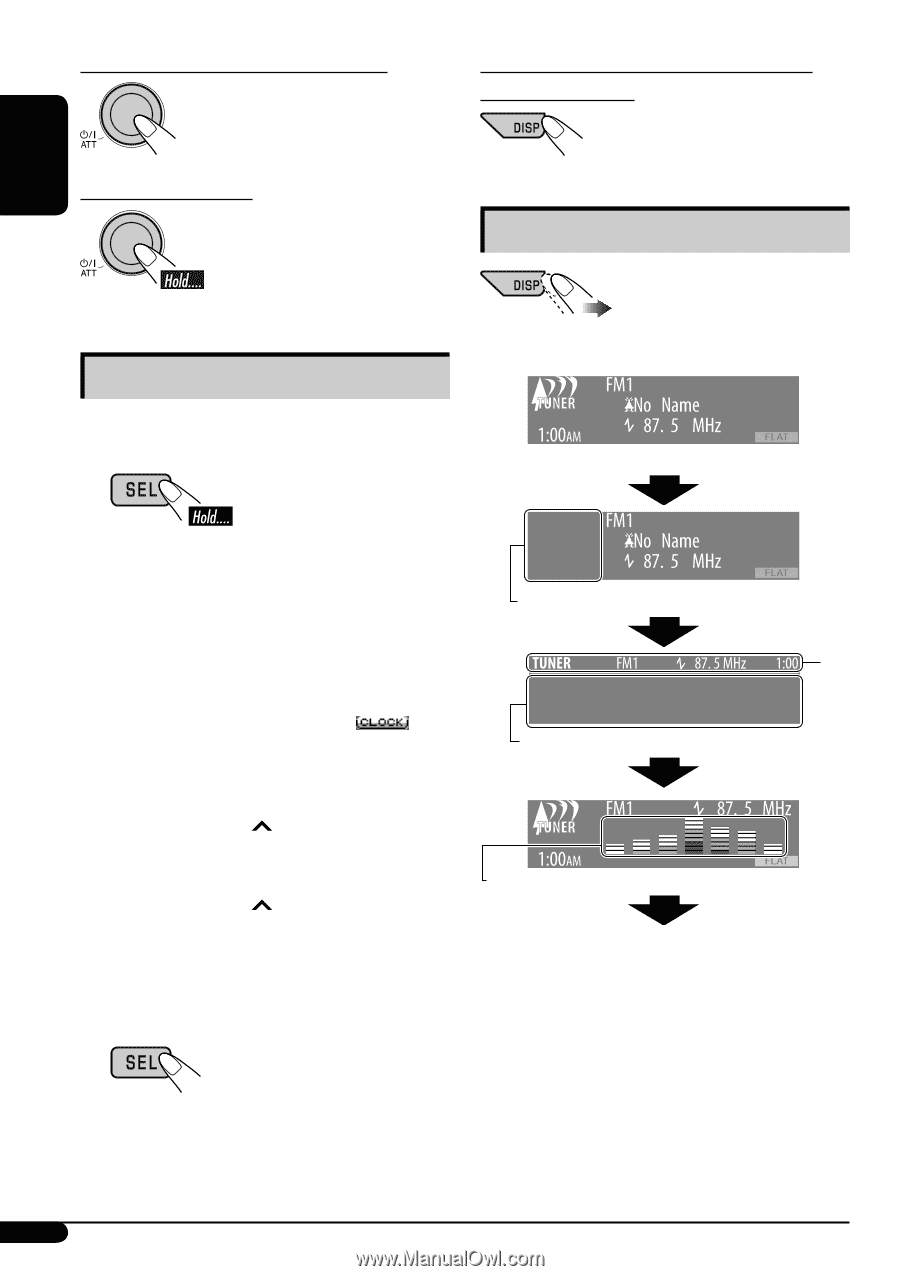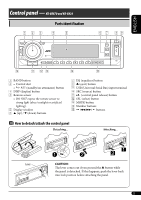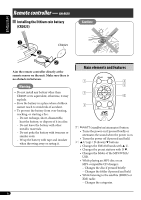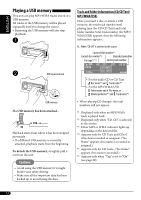JVC KD-G820 Instructions - Page 8
Changing the display pattern, Basic settings - no sound
 |
View all JVC KD-G820 manuals
Add to My Manuals
Save this manual to your list of manuals |
Page 8 highlights
ENGLISH To drop the volume in a moment (ATT) To restore the sound, press it again. To turn off the power To check the current clock time when the power is turned off Changing the display pattern Basic settings • See also "General settings - PSM" on pages 18 - 21. 1 Ex.: When tuner is selected as the source Source operation display 2-1 Canceling the display demonstrations Turn the control dial to set "Demo/Link" to "Off." 2-2 Setting the clock 1 Press number button 4 ( ). "Clock Hr" (hour) appears. Then, turn the control dial to adjust the hour. 2 Press ¢ to select "Clock Min" (minute). Then, turn the control dial to adjust the minute. 3 Press ¢ to select "24H/12H." Then, turn the control dial to select "12Hours" or "24Hours," time display mode. 3 Exit from the setting. "SMALL" (CD jacket image) graphic*1 is displayed. *2 "LARGE" (full display size) graphic*1 is displayed. Audio level meter is displayed (see "LevelMeter" on page 19). Goes back to the initial display pattern. *1 You can use your edited file for graphic screen (see pages 22 - 25). Depending on a downloaded file, it may take a longer time to show it on the display. *2 The information bar will disappear if no operation is performed for five seconds. 8