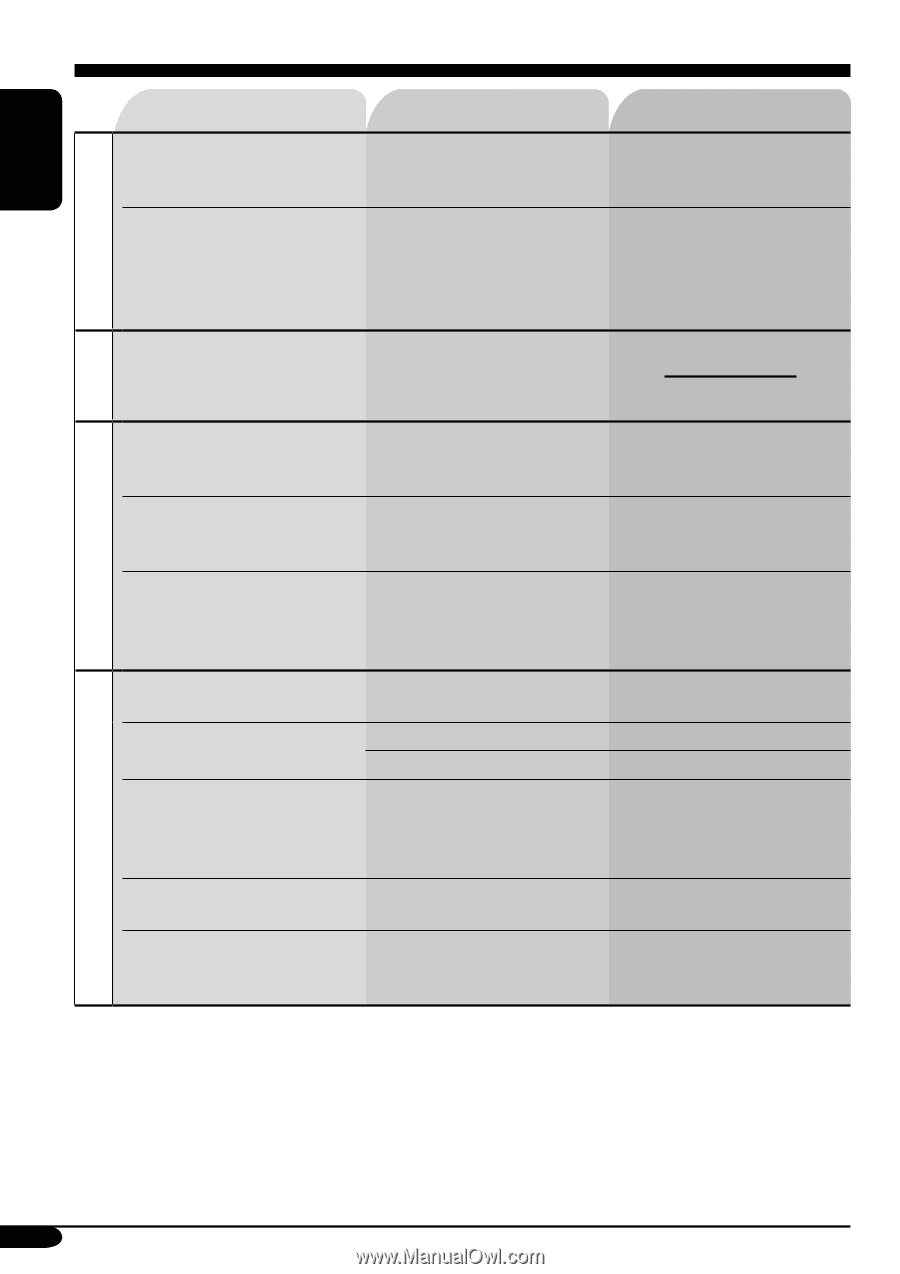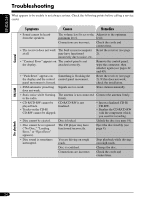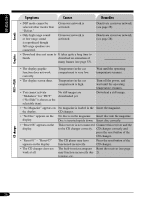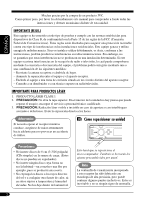JVC KD-SHX850 Instructions - Page 56
Sounds, Graphics, PICT-PSM, CD changer - car cd player
 |
UPC - 046838017278
View all JVC KD-SHX850 manuals
Add to My Manuals
Save this manual to your list of manuals |
Page 56 highlights
ENGLISH Sounds Graphics PICT-PSM Symptoms Causes • DSP mode cannot be selected other modes than "Defeat." Crossover network is activated. • Only high range sound or low range sound is reproduced though full range speakers are connected. Crossover network is activated. • Download does not seem to It takes quite a long time to finish. download an animation of many frames (see page 53). Remedies Deactivate crossover network (see page 28). Deactivate crossover network (see page 28). • The display graphic function does not work correctly. • The display screen dims. • You cannot activate "Slideshow" for "PICT" ("No Slide" is shown as the selectable item). • "No Magazine" appears on the display. • "No Disc" appears on the display. • "Reset 08" appears on the display. • "Reset 01" - "Reset 07" appears on the display. • The CD changer does not work at all. Temperature in the car compartment is very low. Temperature in the car compartment is high. No still images are downloaded yet. Wait until the operating temperature resumes. Turn off the power, and wait until the operating temperature resumes. Download a still image. No magazine is loaded in the Insert the magazine. CD changer. No disc is in the magazine. Insert disc into the magazine. Disc is inserted upside down. Insert disc correctly. This receiver is not connected Connect this receiver and the to the CD changer correctly. CD changer correctly and press the reset button of the CD changer. The CD player may have functioned incorrectly. Press the reset button of the CD changer. The built-in microcomputer Reset the receiver (see page may function incorrectly due 2). to noise, etc. CD changer 56