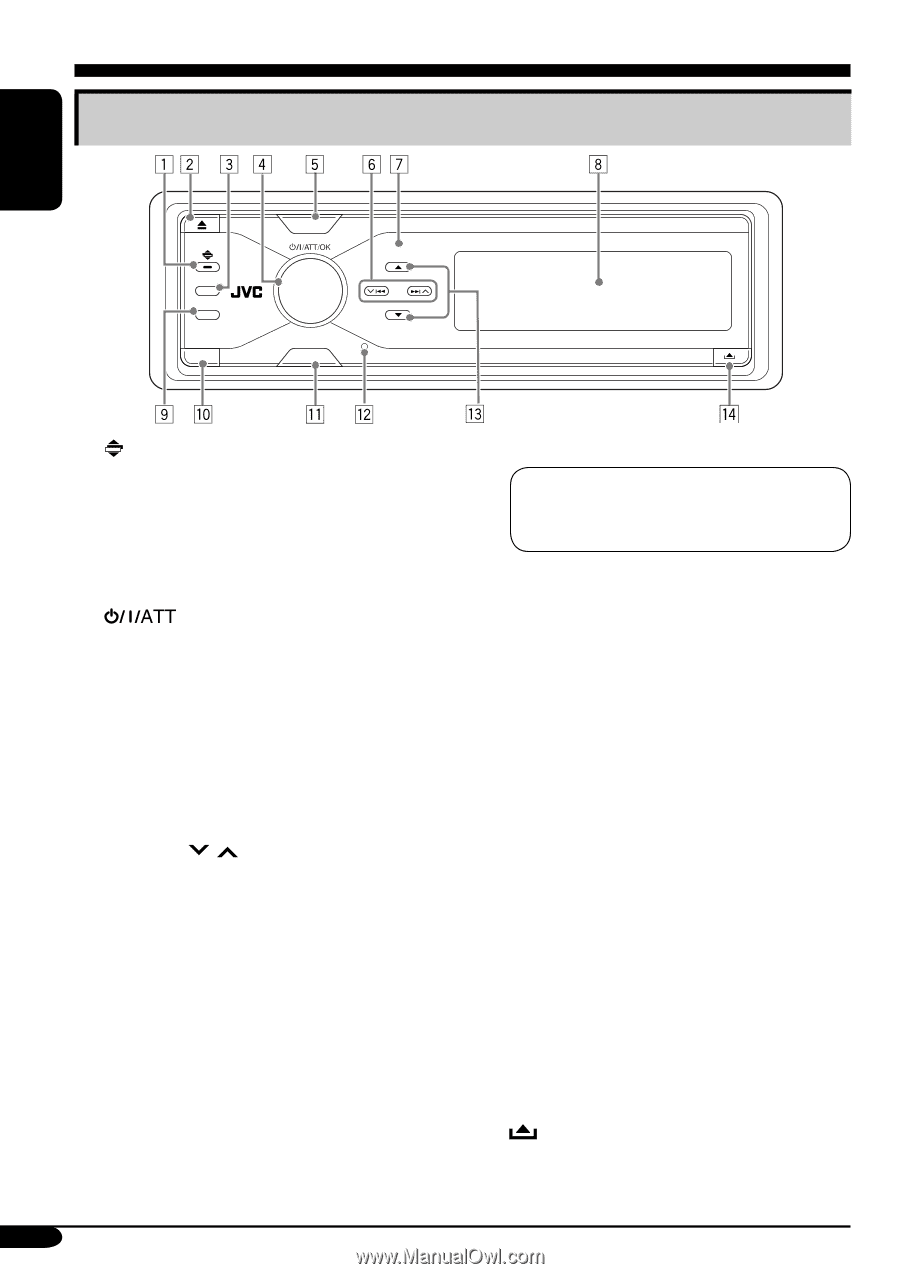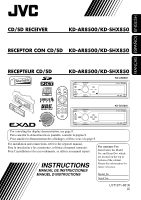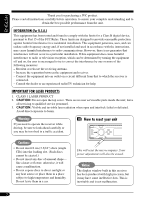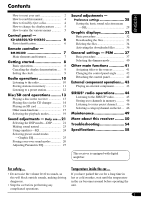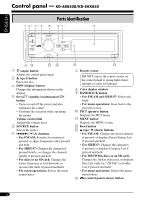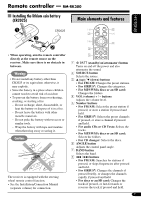JVC KD-SHX850 Instructions - Page 6
Control panel - sd
 |
UPC - 046838017278
View all JVC KD-SHX850 manuals
Add to My Manuals
Save this manual to your list of manuals |
Page 6 highlights
Control panel - KD-AR8500/KD-SHX850 Parts identification ENGLISH DISP BACK BAND PICT SOURCE MENU 1 (angle) button Adjusts the control panel angle. 2 0 (eject) button Ejects the disc. 3 DISP (display) button Changes the information shown on the display. 4 (standby/on/attenuator)/OK button • Turns on and off the power and also attenuates the sound. • Confirms the selection while operating the menus. Volume control dial Adjusts the volume level. 5 SOURCE button Selects the source. 6 4/¢ ( / ) buttons • For FM/AM: Searches for stations if pressed, or skips frequencies after pressed and held. • For SIRIUS®: Changes the channels if pressed briefly, or changes the channels rapidly if pressed and held. • For discs or an SD card: Changes the tracks if pressed, or fast-forwards or reverses the track if pressed and held. • For menu operations: Selects the menu items/values. 7 Remote sensor DO NOT expose the remote sensor on the control panel to strong light (direct sunlight or artificial lighting). 8 Color display window 9 BAND/BACK button • For FM/AM and SIRIUS®: Selects the band. • For menu operations: Goes back to the previous screen. p PICT (picture) button Displays the PICT menu. q MENU button Displays the MENU screen. w Reset button e 5 (up) / ∞ (down) buttons • For FM/AM: Changes the preset stations if pressed, or displays Preset Station List if pressed and held. • For SIRIUS®: Changes the categories if pressed, or displays Category List if pressed and held. • For MP3/WMA discs or an SD card: Changes the folders if pressed, or displays Disc List (only for "CD-CH") or Folder List if pressed and held. • For menu operations: Selects the menu items/values. r (control panel release) button 6