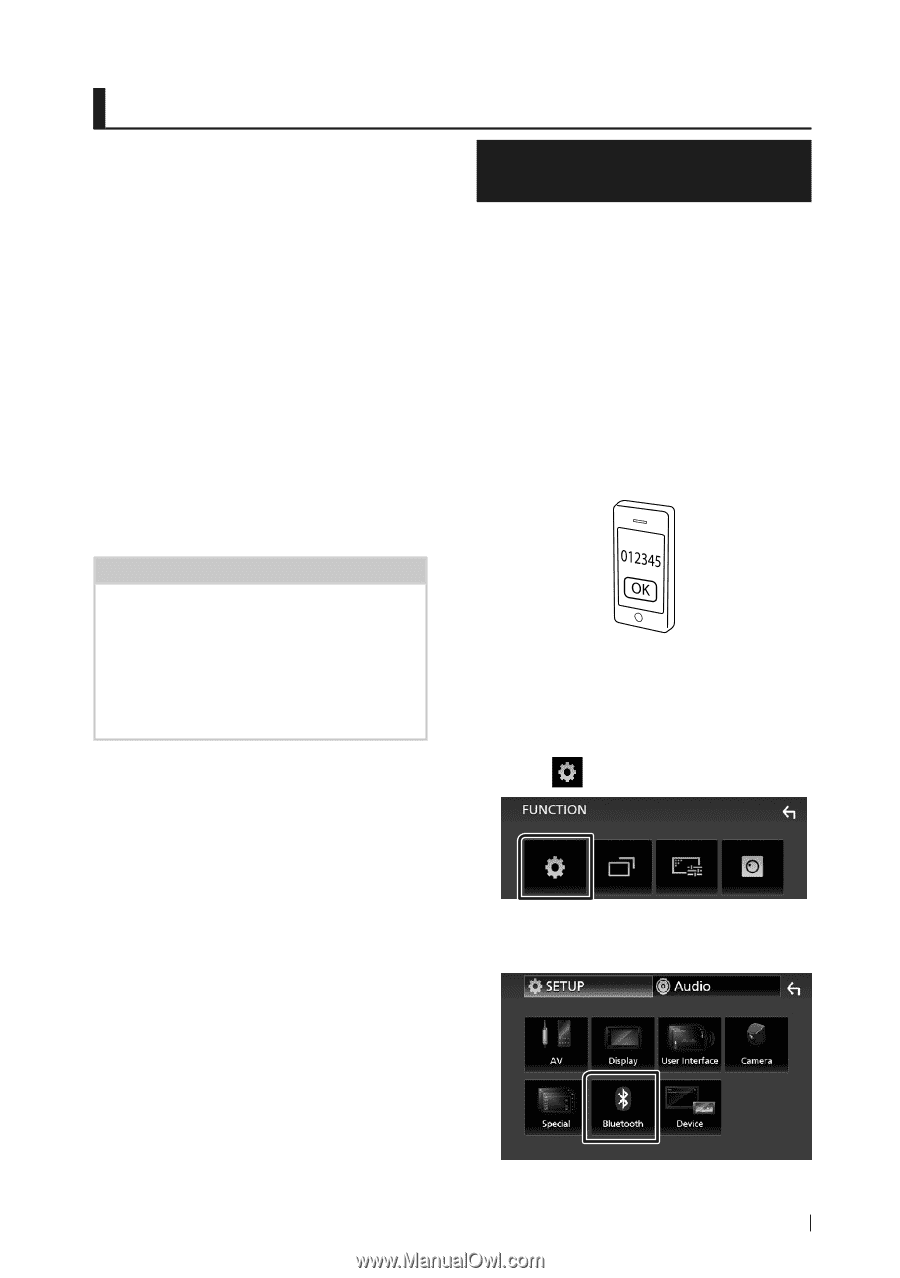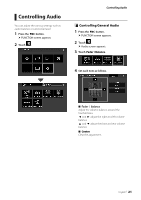JVC KW-M560BT Quick Start Guide America - Page 17
Bluetooth Control, Register from the Bluetooth device, device
 |
View all JVC KW-M560BT manuals
Add to My Manuals
Save this manual to your list of manuals |
Page 17 highlights
Bluetooth Control ÑÑAbout the cell-phone and Bluetooth audio player This unit conforms to the following Bluetooth specifications: Version Bluetooth Ver. 4.1 Profile Cell-phone: HFP (Hands Free Profile) SPP (Serial Port Profile) PBAP (Phonebook Access Profile) Audio player: A2DP (Advanced Audio Distribution Profile) AVRCP (Audio/Video Remote Control Profile) Sound codec SBC, AAC NOTE • The units supporting the Bluetooth function have been certified for conformity with the Bluetooth Standard following the procedure prescribed by Bluetooth SIG. • However, it may be impossible for such units to communicate with your cell-phone depending on its type. Bluetooth Control Register from the Bluetooth device It is necessary to register the Bluetooth audio player or cell-phone to this unit before using the Bluetooth function. 1 Turn on the Bluetooth function on your smartphone/cell-phone. 2 Search the unit ("KW-M*****") from your smartphone/cell-phone. 3 Operate your smartphone/cell-phone according to the displayed messages. ■■Confirm the request on the smartphone/cell-phone. ■■If a PIN code is required, enter the PIN code ("0000"). 4 Press the [FNC] button. hhFUNCTION screen appears. 5 Touch [ ]. hhSETUP Menu screen appears. 6 Touch [Bluetooth]. hhBluetooth SETUP screen appears. English 17