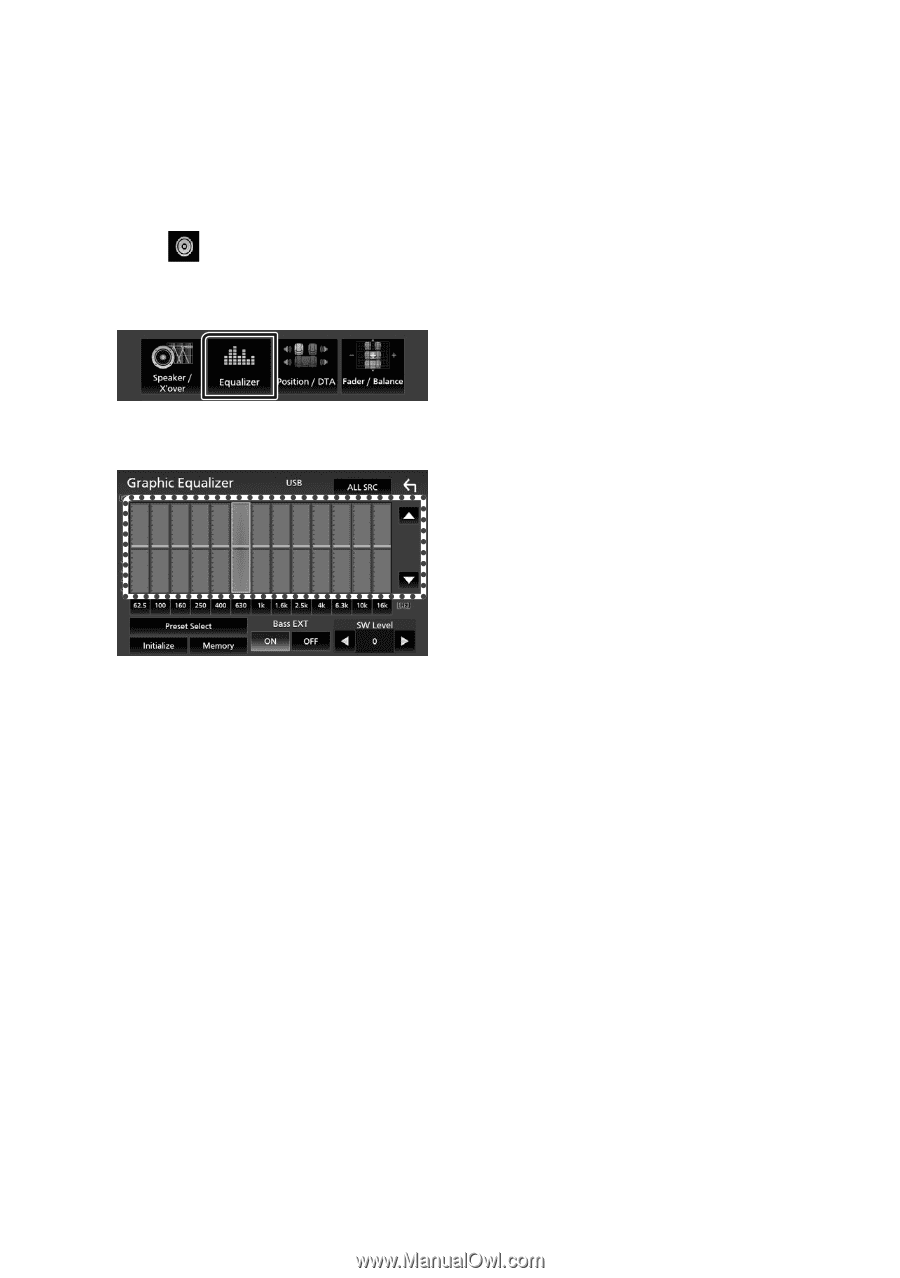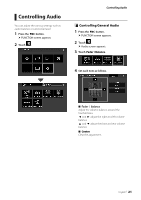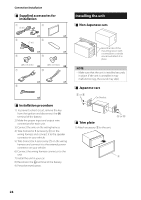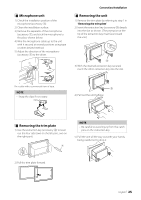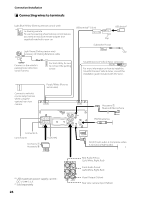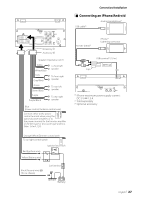JVC KW-M560BT Quick Start Guide America - Page 22
Equalizer Control, Bass Extend Settings
 |
View all JVC KW-M560BT manuals
Add to My Manuals
Save this manual to your list of manuals |
Page 22 highlights
Controlling Audio ÑÑEqualizer Control You can adjust equalizer by selecting the optimized setting for each category. 1 Press the [FNC] button. hhFUNCTION screen appears. 2 Touch [ ]. hhAudio screen appears. 3 Touch [Equalizer]. 4 Touch the screen and set the Graphic Equalizer as desired. ■■[SW Level] Adjusts the subwoofer volume. ■■[ALL SRC] Apply the adjusted equalizer to all sources. Touch [ALL SRC] and then touch [OK] on the confirmation screen. ■■Gain level (dotted frame area) Adjust the gain level by touching the each frequency bar. You can select frequency bar and adjust its level by [R], [S]. ■■[Preset Select] Displays the screen to recall the preset equalizer curve. ■■ [Initialize] The current EQ curve returns to flat. ■■ [Memory] Saves the adjusted equalizer curve from "[User1]" to "[User3]". ■■[Bass EXT] (Bass Extend Settings) When turned on, the frequency lower than 62.5 Hz is set to the same gain level as 62.5 Hz. 22