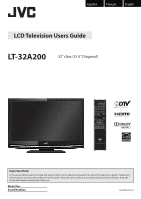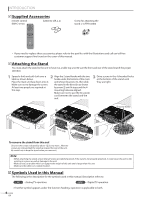JVC LT32A200 Instructions
JVC LT32A200 - 32" LCD TV Manual
 |
UPC - 046838037139
View all JVC LT32A200 manuals
Add to My Manuals
Save this manual to your list of manuals |
JVC LT32A200 manual content summary:
- JVC LT32A200 | Instructions - Page 1
Español Français English LCD Television Users Guide LT-32A200 32" class (31.5" Diagonal) HIGH DEFINITION TELEVISION Important Note: In the spaces below, enter the model and serial number of your television (located at the rear of the television cabinet). Staple your sales receipt or invoice to - JVC LT32A200 | Instructions - Page 2
servicing) instructions in the literature accompanying the apparatus. Important Safety Instructions 1. Read these instructions. 2. Keep these instructions. 3. Heed all warnings. 4. Follow all instructions approved in the manual. The user modification is made. RADIO-TV INTERFERENCE This apparatus has - JVC LT32A200 | Instructions - Page 3
mains plug to shut off when find trouble or not in use. The mains or the like. LAMP IN LCD CONTAINS MERCURY, DISPOSE ACCORDING TO floor/wall in accordance with the instructions. TO AVOID THE HAZARDS OF ELECTRICAL service and adjustment inside the cabinet, call a qualified dealer or an authorized service - JVC LT32A200 | Instructions - Page 4
5 Supplied Accessories remote control (RM-C-2150) batteries (AA x 2) AA AA Screw for attaching the stand x 4 (FPH34200) • If you need to replace these accessories, please refer to the part No. with the illustrations and call our toll free customer support line found on the cover of this manual - JVC LT32A200 | Instructions - Page 5
Settings 30 Energy Saving Mode 31 Location 31 Current Software Info 32 TROUBLESHOOTING FAQ 33 Troubleshooting Guide 34 INFORMATION Glossary 36 Maintenance 36 Cable Channel Designations 37 General Specifications 37 Electrical Specification 37 Other Specifications 37 Limited Warranty Back - JVC LT32A200 | Instructions - Page 6
remote control. 6. POWER ON indicator Lights up blue when power is on. 7. STAND BY indicator Lights up red when power is off. 4 3 2 5 Terminals 8 9 10 11 * 19 20 1 12 13 14 15 16 17 18 Note: * service terminal (service connection for your antenna or cable TV signal. 19. HDMI 1 input - JVC LT32A200 | Instructions - Page 7
PREPARATION WATCHING TV OPTIONAL SETTING TROUBLESHOOTING INFORMATION English 5 Remote Control Function 1. MUTE (p. 14) 9. POWER (p. 13) Press to turn the sound on and Press to turn the unit on and off. off. 10. AUDIO (p. 15) 8 2. Number buttons (p. 14) Digital mode (DTV) 1 9 • Press - JVC LT32A200 | Instructions - Page 8
HDMI OUT HDMI cable satellite dish or AUDIO OUT COMPONENT VIDEO OUT or L R Y Pb/Cb Pr/Cr side or rear of this unit or cable TV signal including PPV ANT IN RF coaxial cable (green) (blue) (red) or S ER O CM cable receiver / satellite box (green) (blue) (red) RCA component video cable - JVC LT32A200 | Instructions - Page 9
INTRODUCTION PREPARATION WATCHING TV OPTIONAL SETTING TROUBLESHOOTING INFORMATION English No supplied remote. CEC (Consumer Electronics Control) is an optional protocol used in HDMI. HDMI CEC on this TV is compliant with "High-Definition Multimedia Interface Specification". The TV does not support - JVC LT32A200 | Instructions - Page 10
PREPARATION No supplied cables are used in this connection: Please purchase the necessary cables at your local store. [Component Video Connection] RCA component video connection offers better picture quality for video devices connected to the unit. If you connect to the unit's component Video Input - JVC LT32A200 | Instructions - Page 11
English INTRODUCTION PREPARATION WATCHING TV OPTIONAL SETTING TROUBLESHOOTING INFORMATION No supplied cables are used in this connection: Please purchase the necessary cables at your local store. [Video Connection] RCA video connection offers standard - JVC LT32A200 | Instructions - Page 12
PREPARATION No supplied cables are used in this connection: Please purchase the necessary cables at your local store. [PC Connection] This unit can be connected to your PC that has a DVI terminal. Use an HDMI-DVI conversion cable for this connection and it requires stereo mini plug-RCA conversion - JVC LT32A200 | Instructions - Page 13
TV OPTIONAL SETTING TROUBLESHOOTING INFORMATION These operations are accessible by remote control. Some may also be accessible by controls on the main unit. 5 Initial Setup This section will guide you through the unit's initial setting which includes selecting a language for your on-screen - JVC LT32A200 | Instructions - Page 14
guide, contact your cable / satellite provider or local TV stations. NTSC Air time (analog mode) CH4 (Soccer) 6:00pm ATSC (digital mode) CH4-1 (Soccer) "Mute" is displayed on the TV screen compression technology, digital broadcasting offers a service that enables multiple signals to send - JVC LT32A200 | Instructions - Page 15
be muted. • The still function will be released after 5 minutes. To cancel still mode, press any button except [POWER]. 5 Switching Each Input Mode You can easily switch with the remote control to the DTV (ATSC) and TV (NTSC) or to access external devices when they are connected to the unit. Press - JVC LT32A200 | Instructions - Page 16
on the TV screen. TV In the analog mode, the current channel number and the audio mode are displayed. DTV In the digital mode, the detailed broadcasting information for the current channel such as program title, program guides are displayed. Press [INFO]. 11 SAP / STEREO 48800i SDD 44:33 TV-PG - JVC LT32A200 | Instructions - Page 17
TV OPTIONAL SETTING TROUBLESHOOTING INFORMATION 5 TV Screen Display Mode 4 types of display modes can be selected when the broadcasting station is sending 4:3 or 16:9 video signal. And 3 types of display modes can be selected for PC input signal. Press [SCREEN MODE] repeatedly to switch the TV - JVC LT32A200 | Instructions - Page 18
Manual Register" on page 19.) DETAIL • You can change the display format for closed caption, which displays the dialogue of a TV program or other information across the TV screen "Autoscan", using [CHANNEL - / +] on the remote control skips unavailable programs automatically. • If you connect the - JVC LT32A200 | Instructions - Page 19
WATCHING TV OPTIONAL SETTING TROUBLESHOOTING INFORMATION English 5 Channel List The channels selected here can be skipped when selecting the channels using [CHANNEL -/ +]. Those channels can still be selected with [the Number buttons]. 1 Press [SETUP] to display the main menu. 5 Manual Register - JVC LT32A200 | Instructions - Page 20
. 5 Language Selection You can choose English, Spanish, or French as your on-screen language. 1 Press [SETUP] to display the main menu. 2 Use [Cursor then press [ENTER]. PICTURE SOUND CHANNEL Channel Autoscan Channel List Manual Register Antenna DETAIL LANGUAGE 4 Use [the Number buttons] or - JVC LT32A200 | Instructions - Page 21
INTRODUCTION PREPARATION WATCHING TV OPTIONAL SETTING TROUBLESHOOTING INFORMATION English 5 Picture Adjustment You can add cool colors colors Picture PICTURE SOUND CHANNEL DETAIL LANGUAGE Picture Mode Brightness Contrast Color Tint Sharpness Color Temperature Personal Standard Sports Movie - JVC LT32A200 | Instructions - Page 22
ls look in the user manual On Off Ext Amp On Off Ext. Amp The sound will be output from the unit's speakers. The sound will not be output from the unit's speakers. This function allows you to control audio output from CEC-compatible devices with the unit's remote control. 5 Press [SETUP] to exit - JVC LT32A200 | Instructions - Page 23
Off CC1 CC2 CC3 CC4 Text1 Text2 Text3 Text4 Caption mode CC1 and Text1; are the primary caption and text services. The captioning or text is displayed in the same language as the program's dialogue (up to 4 lines of script on the TV screen, where it does not obstruct relevant parts of the picture - JVC LT32A200 | Instructions - Page 24
LANGUAGE Background Opacity Edge Color Edge Type Note: • "Digital Caption Service" that you can switch differs depending on the broadcast description. 7 The setting description for each item is shown on the next page. • Review your setting choice made on the next page by looking in the upper - JVC LT32A200 | Instructions - Page 25
English INTRODUCTION PREPARATION WATCHING TV OPTIONAL SETTING TROUBLESHOOTING INFORMATION Font Style Closed or functions display is shown. • If a black box appears on the TV screen, this means that the closed caption is set to the text mode. To clear the box, select "CC1", "CC2", "CC3", "CC4 - JVC LT32A200 | Instructions - Page 26
block certain programs inappropriate for children and any channels or external input modes can be invisible. 1 Press [SETUP] to display the main To block any inappropriate programs, set your limits in "MPAA Rating", "TV Rating" and "Downloadable Rating". • The child lock setting will be retained - JVC LT32A200 | Instructions - Page 27
INTRODUCTION PREPARATION WATCHING TV OPTIONAL SETTING TROUBLESHOOTING INFORMATION English A. Channel Lock Particular channels or external input modes can be invisible in this function. B. MPAA Rating MPAA Rating is the rating system created by MPAA (Motion Picture Association of America). 5 Use - JVC LT32A200 | Instructions - Page 28
PICTURE SOUND CHANNEL DETAIL LANGUAGE TV MA TV 14 TV PG TV G TV Y7 TV Y Select FV V S L D BACK ENT R View/Block Back 7 Press [SETUP] to exit. To set the sub ratings As for TV-MA, TV-14, TV-PG, or TV-Y7, you can further set the sub ratings to block specific elements of programming. To set - JVC LT32A200 | Instructions - Page 29
INTRODUCTION PREPARATION WATCHING TV OPTIONAL SETTING TROUBLESHOOTING INFORMATION D. New Password Although the default code "0000" is supplied with the unit, you can set your own PIN Code. 5 Use [Cursor K/L] to select "New - JVC LT32A200 | Instructions - Page 30
PC screen position ngs Energy Sav ng Mode Location Current Software Info the PC screen are automatically screen left Cursor B to move PC screen right Vertical Position V. Position 0 Adjust Move + EN ER Enter to move PC screen down to move PC screen screen with "Position Reset" for some signals. - JVC LT32A200 | Instructions - Page 31
INTRODUCTION PREPARATION WATCHING TV OPTIONAL SETTING TROUBLESHOOTING INFORMATION 5 Energy Saving Mode You can set whether the power SOUND CHANNEL DETAIL LANGUAGE 3 Use [Cursor K/L] to select "Energy Saving Mode", then press [ENTER]. PICTURE SOUND CHANNEL DETAIL Detail Closed Caption Child Lock - JVC LT32A200 | Instructions - Page 32
to select "Current Software Info", then press [ENTER]. PICTURE SOUND CHANNEL DETAIL Detail Closed Caption Child Lock PC Sett ngs Energy Saving Mode Location Current Software Info LANGUAGE On Home 4 Confirm the version of the software currently used. PICTURE SOUND CHANNEL Current Software Info - JVC LT32A200 | Instructions - Page 33
INTRODUCTION PREPARATION WATCHING TV OPTIONAL SETTING TROUBLESHOOTING INFORMATION English TROUBLESHOOTING 5 FAQ Question My remote control does not work. What should I do? How come the Initial setup appears every time I turn on this unit? Why I cannot watch some TV programs. How come there is no - JVC LT32A200 | Instructions - Page 34
TROUBLESHOOTING 5 Troubleshooting Guide If the unit does not perform properly when operated as instructed in this manual, check the following chart and all connections once before calling for service. Symptom Remedy No power • Make sure the AC power cord is plugged in. • Make sure that the AC - JVC LT32A200 | Instructions - Page 35
a few non active pixels may appear as a fixed point of blue, green or red. This is not to be considered a defect in the LCD screen. • Some functions are not available in specific modes, but this is not a malfunction. Read the description in this manual for more details on correct operations. 35 EN - JVC LT32A200 | Instructions - Page 36
try to correct the problem yourself. There are no user serviceable parts inside. Turn off the unit, unplug the AC power cord and call our toll free customer support line found on the cover of this manual to locate an authorized service center. IR Signal Check If the remote control is not working - JVC LT32A200 | Instructions - Page 37
75Ω) 500mV rms Remote control: Digital encoded infrared light system Operating temperature: 41°F (5°C) to 104°F (40°C) Power requirements: 120V~ AC +/- 10%, 60Hz +/- 0.5% Power consumption (maximum): 155W LCD: 32 inches class (31.5 inches measured diagonally) Dimensions: - JVC LT32A200 | Instructions - Page 38
Do not attempt to service the product yourself - JVC LT32A200 | Instructions - Page 39
- JVC LT32A200 | Instructions - Page 40
JVC Loves the Earth JVC COMPANY OF AMERICA Division of JVC Americas Corp. 1700 Valley Road Wayne, New Jersey, 07470 Printed in China A91F5UH 1EMN24859

English
Español
Français
LCD Television Users Guide
LT-32A200
32" class (31.5" Diagonal)
0209TKH-FU-FU
Important Note:
In the spaces below, enter the model and serial number of your television (located at the rear of the television cabinet).
Staple your
sales receipt or invoice to the inside cover of this guide.
Keep this user’s guide in a convenient place for future reference. Keep the
carton and original packaging for future use.
HIGH
DEFINITION TELEVISION
Serial Number:
Model No: