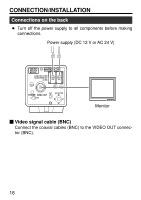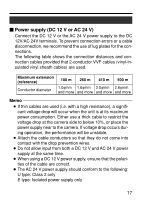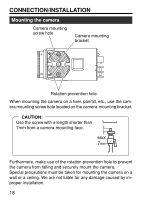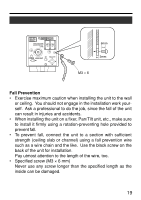JVC TK-WD310U Instructions - Page 20
Mounting the lens
 |
UPC - 046838007972
View all JVC TK-WD310U manuals
Add to My Manuals
Save this manual to your list of manuals |
Page 20 highlights
CONNECTION/INSTALLATION Mounting the lens Mount the lens according to the procedures described below. Lens mount 1. F (b) 4. IRIS VIDEO DC COLOR VIDEO CAMERA IRIS VIDEO DC 13 13 14 5. 2 4 4 2 (c) 3. 2. Ferrite core

14
Mounting the lens
Mount the lens according to the procedures described below.
(b)
(c)
F
COLOR VIDEO CAMERA
IRIS
DC
VIDEO
3
4
2
1
IRIS
DC
VIDEO
CONNECTION/INSTALLATION
1.
Lens mount
3.
4.
Ferrite core
2.
5.
1
3
2
4