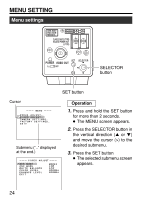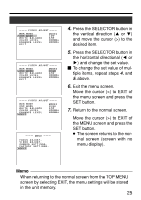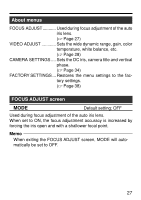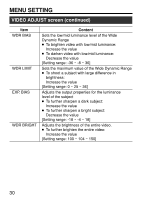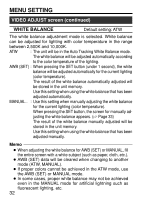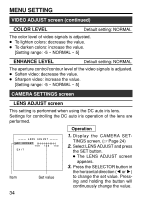JVC TK-WD310U Instructions - Page 35
WDR CUSTOM SETTINGS screen, Operation
 |
UPC - 046838007972
View all JVC TK-WD310U manuals
Add to My Manuals
Save this manual to your list of manuals |
Page 35 highlights
WDR CUSTOM SETTINGS screen The Wide Dynamic Range (WDR) is adjusted manually. Operation - - - V I D E O A D J UST - - - WDR MOD E A GC MOD E WH I T E B A L ANC E COLOR L E VE L ENHANCE L E VE L EX I T C U S T O M .. L OW ATW N ORMA L N ORMA L 1. Display the VIDEO ADJUST screen. (੬ Page 24) 2. Select WDR MODE and press the SELECTOR button in the horizontal direction (8 or t) to change the setting to CUSTOM. 3. Press the SET button. ● The WDR CUSTOM SET- - - WDR CUSTOM SETTINGS - - WD R B I A S - 36 - 8 36 WD R L I M I T 0 25 36 E X P. B I A S -18 WD R B R I G H T 10 0 EX IT -4 104 18 15 0 TINGS screen will appear. 4. Press the SELECTOR button in the vertical direction (6 or 7) and move the cursor (>) to the item to set. 5. Press the SELECTOR button in the horizontal direction (8 or t) Cursor Set value to change the set value. 6. To exit setting, select EXIT and press the SET button. ● The screen returns to the VIDEO ADJUST screen. Memo ● WDR custom mode allows manual adjustment. (These are overwritten if other modes are selected.) ● When exiting the WDR CUSTOM SETTINGS screen with- out changing settings, MODE1 will be automatically selected for WDR MODE. 29