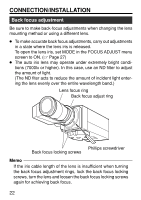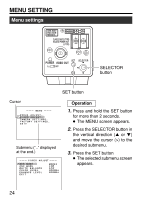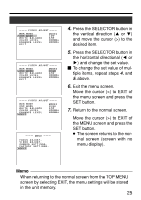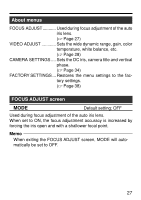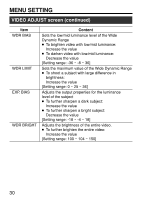JVC TK-WD310U Instructions - Page 31
the MENU screen and press the, Return to the normal screen.
 |
UPC - 046838007972
View all JVC TK-WD310U manuals
Add to My Manuals
Save this manual to your list of manuals |
Page 31 highlights
- - - V I D E O A D J UST - - - WD R M OD E AGC MODE WH I T E B A L ANC E COLOR L E VE L ENHANCE L E VE L EX I T MODE 2 L OW ATW NORMAL NORMAL - - - V I D E O A D J UST - - - WD R M OD E AGC MODE WH I T E B A L ANC E COLOR L E VE L ENHANCE L E VE L EX I T MODE 2 H I GH ATW NORMAL NORMAL - - - V I D E O A D J UST - - - WD R M OD E AGC MODE WH I T E B A L ANC E COLOR L E VE L ENHANCE L E VE L EX I T MODE 2 H I GH ATW NORMAL NORMAL - - - ME N U - - - FOCUS A DJ US T.. V I DEO ADJ US T.. CAME R A S E T T I NGS .. F ACTORY S ET T I NGS .. EX I T 4. Press the SELECTOR button in the vertical direction (6 or 7) and move the cursor (>) to the desired item. 5. Press the SELECTOR button in the horizontal directional (8 or t) and change the set value. Ⅵ To change the set value of multiple items, repeat steps 4. and 5. above. 6. Exit the menu screen. Move the cursor (>) to EXIT of the menu screen and press the SET button. 7. Return to the normal screen. Move the cursor (>) to EXIT of the MENU screen and press the SET button. ● The screen returns to the nor- mal screen (screen with no menu display). Memo When returning to the normal screen from the TOP MENU screen by selecting EXIT, the menu settings will be stored in the unit memory. 25