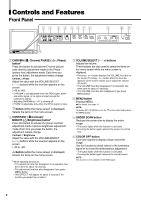JVC TMH-150CGU Instruction Manual - Page 10
Preparation, Installing the Input Card
 |
UPC - 046838010682
View all JVC TMH-150CGU manuals
Add to My Manuals
Save this manual to your list of manuals |
Page 10 highlights
ENGLISH Preparation Installing the Input Card 1 Turn off the main power switch on the rear panel of the monitor and unplug the AC power cord from the AC outlet. 2 Unscrew the screws and remove the slot cover from the input card slot on the rear panel of the monitor. REMOTE SLOT MAKE/ TRIGGER Slot cover 3 Insert the input card's circuit board (green-colored) into the slot, fitting the board to the guide rails on the top and bottom of the slot. Hold the tabs on the input card when inserting the input card. Fit the board to the guide rails. Tab REMOTE SLOT MAKE/ TRIGGER NOTE: When installing IF-C21SDG/IF-C51SDG, you need to set the DIP switches on the input card correctly to use the functions of the input card. Refer to the instruction manual supplied with the input card and set the DIP switches beforehand. Guide rails Tab Input card (This illustration is IF-C01COMG.) 4 Push in the input card so that its front panel touches the rear panel of the monitor. 5 Secure the Input Card by using the screws removed in step 2. SLOT REMOTE MAKE/ TRIGGER NOTES: • The input card or the monitor may be damaged if you do not turn off the main power of the monitor before installing the input card. • Do not touch the terminals or the patterns on the circuit board of the input card. • Attach the slot cover when the input card slot is not in use. 9