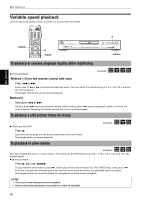JVC XV-S502SL Instruction Manual - Page 22
Other convenient functions, To check the playback status
 |
View all JVC XV-S502SL manuals
Add to My Manuals
Save this manual to your list of manuals |
Page 22 highlights
Basic operations T Basic operations NOTES • You can also specify the desired title during DVD VIDEO playback. See page 23 for details. • During DVD VIDEO playback, if a menu is shown on the TV screen, the numeric buttons may be used for selecting an item in the menu. • When appears on the TV screen: The title, chapter or track you have selected is not contained in the disc. • This function does not work during Video CD/SVCD playback with PBC function (See pages 5 and 22.) Other convenient functions You can check the playback status, as well as change the brightness of the display window. Also, you can move back the playback position 10 seconds from the current position. 5/∞ OPEN/ CLOSE TV DVD STANDBY/ON TV DVD TV1 TV2 TV3 1 2 3 TV4 TV5 TV6 4 5 6 TV7 TV8 TV9 7 8 9 TV-/-10 TV0 MUTING 0 +10 TITLE/ TV/VIDEO RETURN SUBTITLE GROUP CANCEL OP MENU CH + VOL- ENTER MENU VOL+ CHOICE C-H PREVIOUS ON SCREEN NEXT CLEAR SELECT STROBE SLOW- SLOW+ REPEAT SUBTITLE AUDIO VFP DIGEST ANGLE PROGRESSSIVE SCAN ZOOM 3D PHONIC AMP VOL RM-SXV008J REMOTE CONTROL ON SCREEN 3 ANGLE To check the playback status Available : You can see the current selection number (the title/chapter number for DVD VIDEO or track number for Audio CD/Video CD/SVCD), time information (the track or chapter time while stopped, or the elapsed track or chapter time during playback) and the transport status (stop, playback, pause etc.) on the TV screen. ¶ During playback or while stopped Press ON SCREEN. The playback status bar appears on the TV screen. (for DVD VIDEO) Transfer rate Current chapter Current transport number status 8.5Mbps TITLE 33 CHAP 33 TOTAL 1:25:58 Current title number Current chapter time (for Audio CD) Current transport status TRACK 33 TIME 25:58 Current track number Disc elapsed time (for Video CD) Current transport status TRACK 33 TIME 25:58 (for SVCD) Current track number Disc elapsed time Current transport status TRACK 33 TIME 25:58 Current track number Disc elapsed time 20