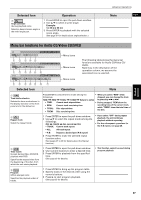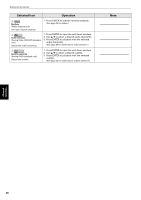JVC XV-S502SL Instruction Manual - Page 37
Menu bar functions, To bring up the menu bar, Basic operation procedure
 |
View all JVC XV-S502SL manuals
Add to My Manuals
Save this manual to your list of manuals |
Page 37 highlights
T T Advanced operations Menu bar functions This section describes the functions you can perform via the menu bar. The available menu bar functions differ depending on the disc type. To bring up the menu bar OPEN/ CLOSE TV DVD STANDBY/ON TV DVD TV1 1 TV4 4 TV7 7 TV-/-10 RETURN TV2 2 TV5 5 TV8 8 TV0 0 TITLE/ SUBTITLE GROUP TV3 3 TV6 6 TV9 9 MUTING +10 TV/VIDEO CANCEL OP MENU C+H VOL- ENTER MENU VOL+ CHOICE C-H PREVIOUS ON SCREEN NEXT CLEAR SELECT STROBE SLOW- SLOW+ REPEAT SUBTITLE AUDIO VFP DIGEST ANGLE PROGRESSSIVE SCAN ZOOM 3D PHONIC AMP VOL ON SCREEN ¶ When a disc is inserted 1 Press ON SCREEN. The status bar, according to the disc type, appears on the TV screen. See page 20 about the status bar. (Example of the status bar for DVD VIDEO) 8.5Mbps TITLE 33 CHAP 33 TOTAL 1:25:58 2 Press ON SCREEN again. The appropriate menu bar, according to the disc type, appears together with the status bar. The menu bar includes some icons which indicate the associated functions. (for DVD VIDEO) 8.5Mbps TITLE 33 CHAP 33 TOTAL 1:25:58 OFF CHAP. 1/3 1/5 1/3 (for Audio CD) OFF PROG. RND. TRACK 33 TIME 25:58 (for Video CD) OFF PROG. RND. TRACK 33 TIME 25:58 ST (for SVCD) OFF PROG. RND. TRACK 33 TIME 25:58 ST1 -/4 Advanced operations Basic operation procedure English ENTER OPEN/ CLOSE TV DVD STANDBY/ON TV DVD TV1 1 TV4 4 TV7 7 TV-/-10 RETURN TV2 2 TV5 5 TV8 8 TV0 0 TITLE/ SUBTITLE GROUP TV3 3 TV6 6 TV9 9 MUTING +10 TV/VIDEO CANCEL OP MENU C+H VOL- ENTER MENU VOL+ CHOICE CH - PREVIOUS ON SCREEN NEXT CLEAR SELECT STROBE SLOW- SLOW+ REPEAT SUBTITLE AUDIO VFP DIGEST ANGLE PROGRESSSIVE SCAN ZOOM 3D PHONIC AMP VOL RM-SXV008J REMOTE CONTROL Numeric buttons 2/3 1 Use 2/3 to select icon you want to work with. The selected icon is pointed by . 2 Press ENTER. With many icons, an appropriate pull-down window appears, however, there are some exceptions. • See the following pages for details about each function. • Note that some functions are not available during playback. (You cannot move to the associated icon when it is not available.) NOTES • When appears on the TV screen: You cannot use the selected function because of disc contents. • A mark or text on the menu icon for the function or mode currently selected is shown in blue. NOTE • To dismiss the menu bar (and status bar): Press ON SCREEN. 35