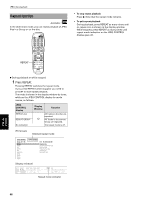JVC XV-S502SL Instruction Manual - Page 51
PICTURE Menu item, Setting options, Notes/examples
 |
View all JVC XV-S502SL manuals
Add to My Manuals
Save this manual to your list of manuals |
Page 51 highlights
Changing the initial settings PICTURE page PICTURE MONITOR TYPE PROGRESSIVE MODE SCREEN SAVER MP3/JPEG 4:3 L.B. AUTO ON MP3 English This page allows you to select desired options concerning with a picture or monitor screen. SELECT ENTER USE 5∞23 TO SELECT, USE ENTER TO CONFIRM TO EXET, PRESS CHOICE. Menu item Setting options Notes/examples MONITOR TYPE • 16:9 NORMAL (Wide Television You can select the monitor type to screen) match your TV when you playback DVD VIDEO discs recorded for wide screen televisions. Should be selected when you connect the unit to a wide-screen (16:9) TV whose aspect ratio is fixed to 16:9 (the unit automatically adjusts the screen width of the output signal correctly when • If you playback a "4:3" DVD VIDEO playing back a "4:3" source). source with the "16:9 NORMAL" • 16:9 AUTO (Wide Television screen) Should be selected when you connect a wide-screen (16:9) TV to mode, the picture character slightly changes due to the process for converting the picture width. the unit. • 4:3 LB. (Letter Box Conversion) Should be selected when you connect a normal (4:3) TV to the unit. When playing back a DVD VIDEO disc recorded by the wide picture format, the picture is shown with black bars at the top and bottom. • 4:3 PS. (Pan Scan Conversion) Should be selected when you connect a normal(4:3) TV to the unit. When playing back a DVD VIDEO disc recorded by the wide picture format, the picture is automatically zoomed and the left and right sides are chopped off. • With some discs recorded by the wide picture format, the picture is shown in the 4:3 LB mode even if you select the 4:3 PS mode. PROGRESSIVE MODE • VIDEO • When progressive scan mode is When the unit is in the progressive Suitable for playing back a video scan mode, you can select a desired source disc. mode from three options. Normally, set to "AUTO". • FILM active, the PROGRESSIVE indicator is lit. Note that the color of indication changes depending on this setting, source type and the unit's status. Suitable for playing back a film or (See pages 7 and 8.) progressive source disc. • Some DVD VIDEO discs may not be • AUTO Used to playback a disc containing both video and film source materials. The unit recognizes the picture type played back correctly with the "AUTO" mode. If the playback picture is unclear or noisy with a particular DVD VIDEO disc, try to change the mode (film or video source) of the current disc according to the disc information. Changing the initial settings 49