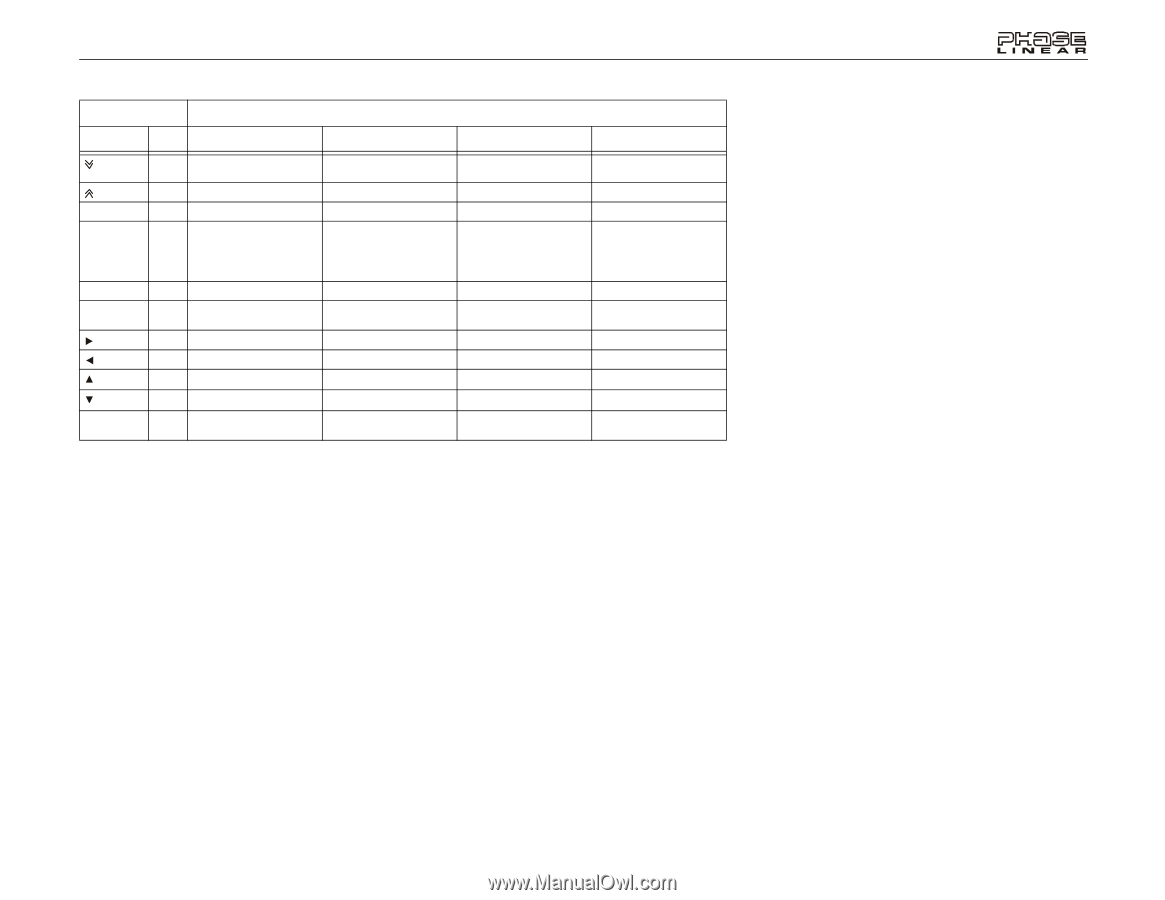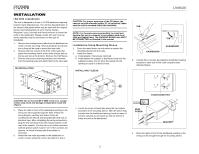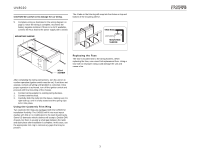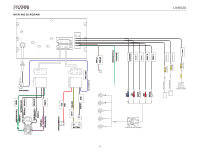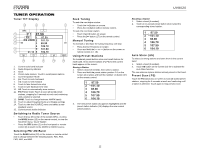Jensen UV8020 Operation Manual - Page 11
Table 1: Remote Control Functions, Button, Function, TUNER, CD/MP3 - programs
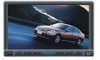 |
UPC - 043258304209
View all Jensen UV8020 manuals
Add to My Manuals
Save this manual to your list of manuals |
Page 11 highlights
UV8020 Table 1: Remote Control Functions Button Function Name Ref# DVD VCD TUNER CD/MP3 24 25 OK 26 1, 2, 3, 4, 5, 27 6, 7, 8, 9, 0, 10+ (Numeric Keypad) TIME 28 DVD 29 SETUP 30 31 32 33 Decreases monitor tilt angle Decreases monitor tilt angle Decreases monitor tilt angle Decreases monitor tilt angle Increases monitor tilt angle Increases monitor tilt angle Increases monitor tilt angle Increases monitor tilt angle Confirms Entry Confirms Entry Confirms Entry Confirms Entry Directly accesses chapter (press 10+ to move forward in increments of ten and then press a single number for the final digit) Directly accesses track (press 10+ to move forward in increments of ten and then press a single number for the final digit) Displays clock on TFT Displays clock on TFT Displays clock on TFT Displays clock on TFT Displays DVD Setup menu Displays DVD Setup menu Displays DVD Setup menu Navigates on-screen menu Navigates on-screen menu Navigates on-screen menu Navigates on-screen menu Navigates on-screen menu Navigates on-screen menu Navigates on-screen menu Navigates on-screen menu Navigates on-screen menu Navigates on-screen menu Navigates on-screen menu Navigates on-screen menu Navigates on-screen menu Navigates on-screen menu Navigates on-screen menu Navigates on-screen menu PROG 34 Displays Programmed Playback Screen Displays Programmed Playback Screen Displays Programmed Playback Screen 7