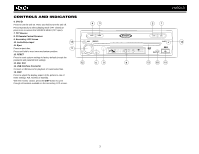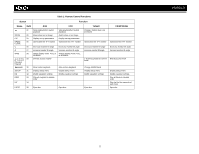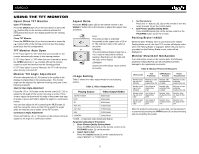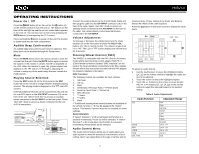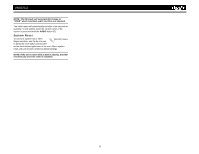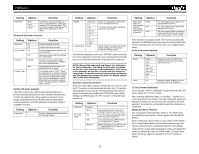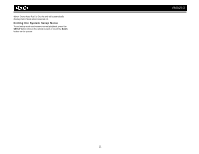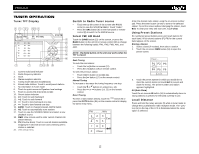Jensen VM9213 Operation Manual - Page 12
System Reset
 |
UPC - 043258304391
View all Jensen VM9213 manuals
Add to My Manuals
Save this manual to your list of manuals |
Page 12 highlights
VM9213 NOTE: The EQ mode will automatically change to "USER" when individual audio functions are adjusted. The Audio menu will automatically exit after a few seconds of inactivity. To exit quickly, touch the top left corner of the screen or press and hold the AUDIO button (5). System Reset To correct a system halt or other [RESET] Button illegal operation, use the tip of a pen to press the reset button (12) located on the front bottom-rightcorner of the unit. After a system reset, the unit restores all factory default settings. NOTE: If the unit is reset while a DVD is playing, the DVD resumes play once the reset is complete. 8

8
VM9213
NOTE: The EQ mode will automatically change to
“USER” when individual audio functions are adjusted.
The Audio menu will automatically exit after a few seconds of
inactivity. To exit quickly, touch the top left corner of the
screen or press and hold the
AUDIO
button (5).
System Reset
To correct a system halt or other
illegal operation, use the tip of a pen
to press the reset button (12) located
on the front bottom-rightcorner of the unit. After a system
reset, the unit restores all factory default settings.
NOTE: If the unit is reset while a DVD is playing, the DVD
resumes play once the reset is complete.
[RESET] Button