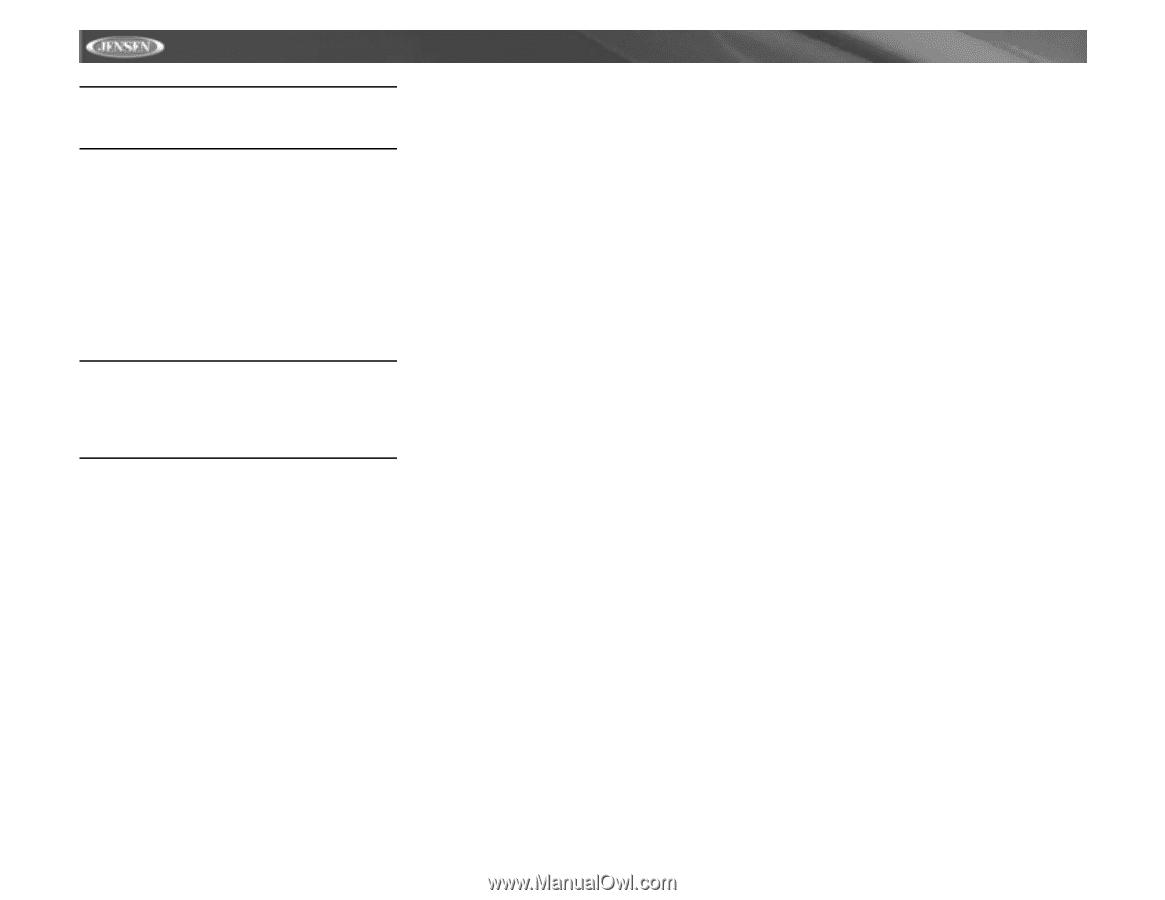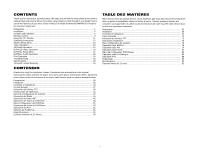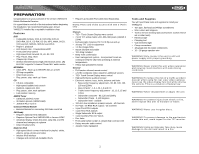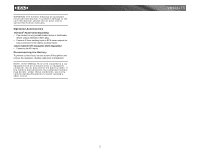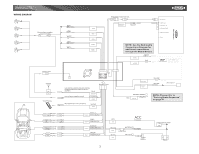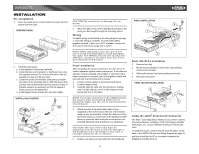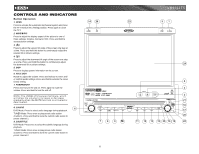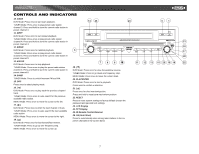Jensen VM9311TS Instruction Manual - Page 6
Optional Accessories - installation
 |
UPC - 043258303219
View all Jensen VM9311TS manuals
Add to My Manuals
Save this manual to your list of manuals |
Page 6 highlights
WARNING! The monitor employs an automatic motorized mechanism. To prevent damage to the core mechanism, please do not push, pull or swivel the monitor manually. Optional Accessories Terk iAUX3 READY (Sold Separately) • Can connect to any portable media device or multimedia device using a standard 3.5mm plug. • Converts 3.5mm auxiliary input to RCA stereo outputs for easy connection to the radio's auxiliary inputs. Jensen NAV100 GPS Navigation (Sold Separately) • Connects via A/V Inputs Disconnecting the Battery To prevent a short circuit, be sure to turn off the ignition and remove the negative (-) battery cable prior to installation. NOTE: If the VM9311TS is to be installed in a car equipped with an on-board drive or navigation computer, do not disconnect the battery cable. If the cable is disconnected, the computer memory may be lost. Under these conditions, use extra caution during installation to avoid causing a short circuit. VM9311TS 2