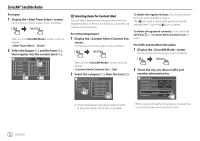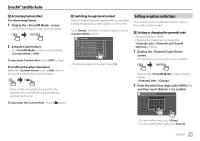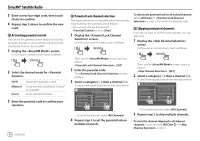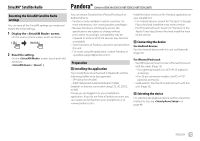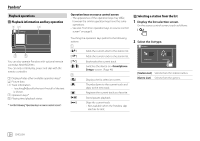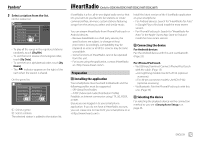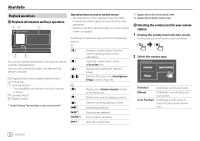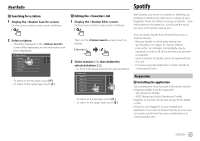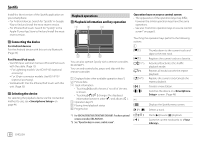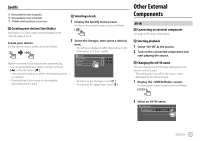Kenwood DDX276BT Instruction Manual - Page 28
Playback operations, Playback information and key operation, Selecting a station from the list
 |
View all Kenwood DDX276BT manuals
Add to My Manuals
Save this manual to your list of manuals |
Page 28 highlights
Pandora® Playback operations Playback information and key operation Pandora You can also operate Pandora with optional remote controller, KNA-RCDV331. You can only control play, pause and skip with the remote controller. 1 Displays/hides other available operation keys* 2 Picture data 3 Track information • Touching [

Playback operations
Playback information and key operation
Pandora
You can also operate Pandora with optional remote
controller, KNA-RCDV331.
You can only control play, pause and skip with the
remote controller.
1
Displays/hides other available operation keys*
2
Picture data
3
Track information
• Touching
[<]
scrolls the text if not all of the text
is shown.
4
Operation keys*
5
Playing time/playback status
* See the following “Operation keys on source control screen”.
Operation keys on source control screen
• The appearance of the operation keys may differ,
however the similar operation keys have the same
operations.
• See also “Common operation keys on source control
screen” on page 8.
Touching the operation keys performs the following
actions:
1
[
]
Adds the current artist to the station list.
[
]
Adds the current track to the station list.
[
]
Bookmarks the current track.
[
]
Switches the device on
<Smartphone
Setup>
screen. (Page 46)
4
[
]
Displays the list selection screen.
[
]
Thumbs down to the current track and
skips to the next track.
[
]
Registers the current track as a favorite.
[
IW
]
Starts/pauses playback.
[
T
]
Skips the current track.
• Not available when the Pandora skip
reaches its limit.
Selecting a station from the list
1
Display the list selection screen.
On the source control screen, touch as follows:
2
Select the list type.
Pandora
Station List
Genre List
[Station List]
Selects from the station names.
[Genre List]
Selects from the genres.
Pandora®
Pandora®
26
ENGLISH