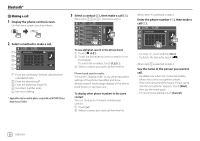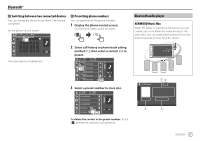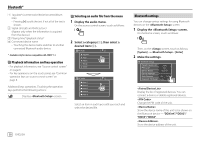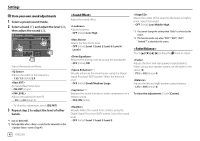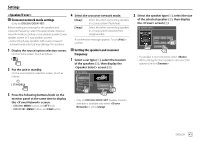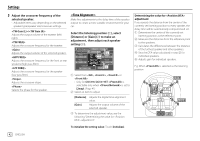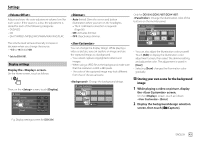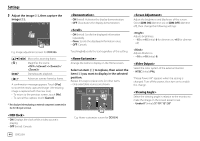Kenwood DDX276BT Instruction Manual - Page 43
Setting the speakers and crossover, frequency, <Speaker/X'over>, Crossover network mode
 |
View all Kenwood DDX276BT manuals
Add to My Manuals
Save this manual to your list of manuals |
Page 43 highlights
Settings screen (3). • If a speaker is not connected, select . • When setting the front speakers, also select the speaker size for . 3 Press the following buttons/knob on the monitor panel at the same time to display the is set to [2way]. ENGLISH 41

Settings
Settings
4
Select the crossover network mode.
[2way]
Select this when connecting speakers
in a 2-way system (front/rear).
[3way]
Select this when connecting speakers
in a 3-way system (tweeter/mid
range/woofer).
A confirmation message appears. Touch
[Yes]
to
confirm.
Setting the speakers and crossover
frequency
1
Select a car type (
1
), select the location
of the speakers (
2
), then display the
<Speaker Select> screen (
3
).
• Only for
DDX396
/
DDX419BT:
Speaker location
selection is available only when
<X’over
Network>
is set to
[2way]
.
<Speaker/X’over>
Crossover network mode settings
(Only for
DDX396
/
DDX419BT
)
Before making any settings for the speakers and
crossover frequency, select the appropriate crossover
network mode according to the speaker system (2-way
speaker system or 3-way speaker system).
• Connecting 3-way speakers with 2-way crossover
network mode selected may damage the speakers.
1
Display the source/option selection screen.
On the Home screen, touch as follows:
2
Put the unit in standby.
On the source/option selection screen, touch as
follows:
3
Press the following buttons/knob on the
monitor panel at the same time to display
the <X’over Network> screen.
•
DDX396
:
MENU
button and
ATT
knob
•
DDX419BT
:
MENU
button and
CAM
button
2
Select the speaker type (
1
), select the size
of the selected speaker (
2
), then display
the <X’over> screen (
3
).
• If a speaker is not connected, select
<None>
.
• When setting the front speakers, also select the
speaker size for
<Tweeter>
.
41
ENGLISH