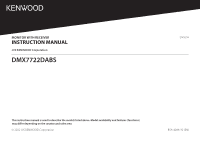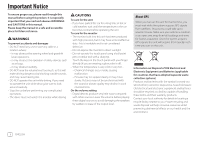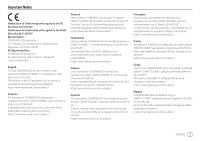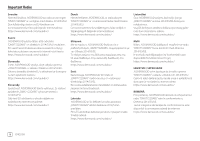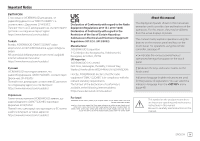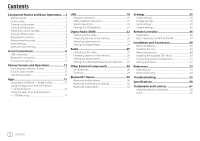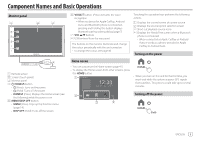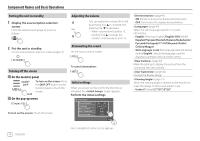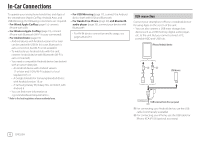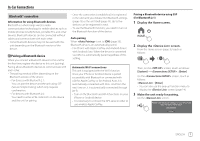Contents
Contents
Component Names and Basic Operations
.....
3
Monitor panel
....................................................................................
3
Home screen
......................................................................................
3
Turning on the power
..................................................................
3
Turning off the power
..................................................................
3
Putting the unit in standby
.......................................................
4
Turning off the screen
..................................................................
4
Adjusting the volume
...................................................................
4
Attenuating the sound
................................................................
4
Initial settings
.....................................................................................
4
Date and clock settings
...............................................................
5
In-Car Connections
.............................................
6
USB connection
................................................................................
6
Bluetooth® connection
................................................................
7
Connections setting
...................................................................
11
Various Screens and Operations
...................
12
Source/option selection screen
..........................................
12
Source control screen
................................................................
13
List/setting screen
........................................................................
14
Apps
....................................................................
15
Using Apps of iPhone — Apple CarPlay
........................
15
Using the Apps of an Android™ device
Android Auto™
........................................................................
16
Using the Apps of an Android device
USB Mirroring
...........................................................................
17
USB
......................................................................
18
Playback operations
....................................................................
18
Video playback operations
.....................................................
19
Search operations
........................................................................
20
Settings for USB playback
.......................................................
21
Digital Radio (DAB)
..........................................
22
Listening to the radio
.................................................................
22
Presetting services in the memory
....................................
24
Selecting a preset service
........................................................
24
Settings for Digital Radio
.........................................................
24
Radio
...................................................................
25
Listening to the radio
.................................................................
25
Presetting stations in the memory
....................................
26
Selecting a preset station
........................................................
27
Settings for other Radio Data System features
..........
27
Other External Components
..........................
28
AV-IN devices
..................................................................................
28
Cameras
..............................................................................................
29
Bluetooth® Device
............................................
30
Bluetooth mobile phone
.........................................................
30
Bluetooth mobile phone settings
......................................
32
Bluetooth audio player
.............................................................
33
Settings
..............................................................
35
Audio settings
................................................................................
35
Display settings
..............................................................................
39
Input settings
..................................................................................
41
System settings
..............................................................................
42
Remote Controller
............................................
46
Preparation
.......................................................................................
46
Basic operations for KCA-RCDV340
...................................
47
Installation and Connection
...........................
48
Before installation
........................................................................
48
Installing the unit
..........................................................................
49
Removing the unit
..........................................................
50
Installing the supplied GPS aerial
.......................................
50
Connecting external components
....................................
51
Wiring connection
.......................................................................
52
References
.........................................................
53
Maintenance
...................................................................................
53
More information
.........................................................................
53
Troubleshooting
...............................................
55
Specifications
....................................................
58
Trademarks and Licences
...............................
61
Important Notice on Software
.............................................
62
EULA
.....................................................................................................
62
2
ENGLISH