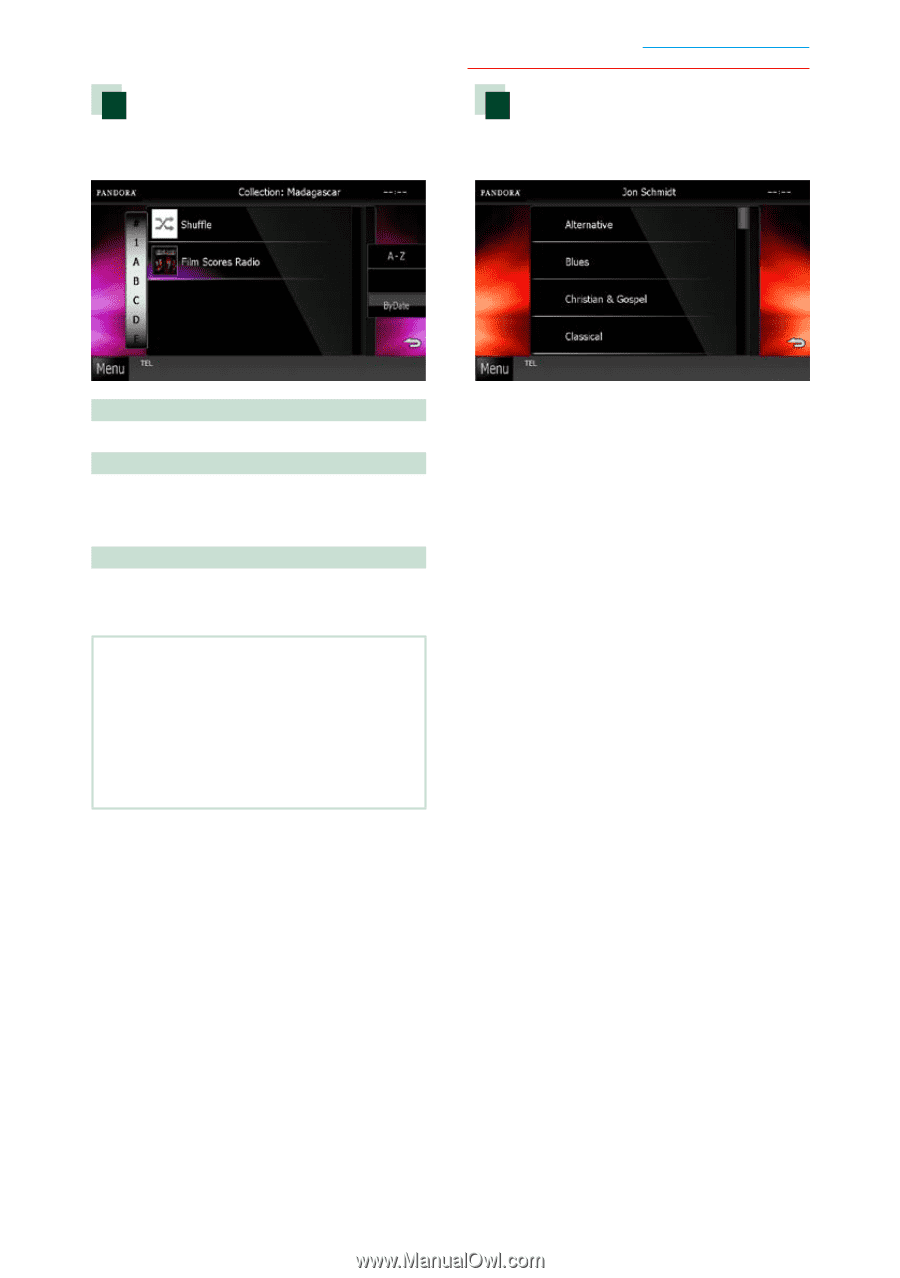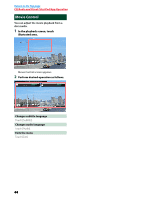Kenwood DNX571HD User Manual - Page 48
Station list screen, Genre list screen, You can perform the following functions, from this screen.
 |
View all Kenwood DNX571HD manuals
Add to My Manuals
Save this manual to your list of manuals |
Page 48 highlights
Station list screen You can perform the following functions from this screen. Return to the Top page CD/Audio and Visual Files/iPod/App Operation Genre list screen You can perform the following functions from this screen. Selects the station Touch the station name in the list. Sort the list in alphabetical order You can select the desired letter from the list which corresponds to the station name to help narrow the search. Sort the list by registered date Touch [ByDate]. The list is sorted to begin with the last registered station. NOTE • You can operate Pandora by using the remote control. However, only playing, pausing, and skipping are available. • You cannot select iPod as rear source when you select Pandora as main source in dual zone function. The selected genre is created as a new station. 47