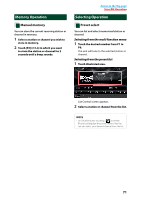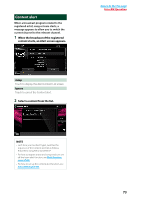Kenwood DNX571HD User Manual - Page 69
SiriusXM® Operation - accessories
 |
View all Kenwood DNX571HD manuals
Add to My Manuals
Save this manual to your list of manuals |
Page 69 highlights
Return to the Top page SiriusXM Operation SiriusXM® Operation SiriusXM® Basic Operation Most functions can be controlled from the source control screen. Before use • SiriusXM® Satellite Radio operation requires the connection of the optional SiriusXM Connect Vehicle Tuner and service. To activate the SiriusXM Connect Vehicle Tuner, you will need the Radio ID. • Make a note of your Radio ID: For each SiriusXM Connect Vehicle Tuner, peculiar Radio ID is assigned. To confirm your Radio ID, tune to channel 0. The letters I, O, S and F are not used in any Radio ID. The Radio ID is also located on the label of the SiriusXM Connect Vehicle Tuner. • How to activate your SiriusXM Service: Go to www.siriusxm.com/activatenow or call 1-866-635-2349 to activate your SiriusXM Vehicle Connect Tuner. To activate SiriusXM Canada service go to www.xmradio.ca and click on "ACTIVATE RADIO" in the top right corner, or call 1-877-438-9677 NOTE • Set the remote control mode switch to AUD mode before starting operation, see Switching the operation mode (P.119). • To use SiriusXM® Satellite Radio, the optional accessory is necessary. • SiriusXM® Satellite Radio are for North American sales area only. Simple Control screen 1 2 List Control screen 2 6 7 3 4 53 4 8 1 Signal Strength indication Displays the received signal strength of the SiriusXM tuner. 2 Information display/Control switching area Displays the following information. • [SXM1], etc.: Band display • Preset #: Preset number • #CH: Channel display • Logo: Channel logo display Touch to switch between the Simple Control and List Control screen. 3 Multi function key Touch to switch the multi function menu. For details on the menu, see Multi function menu (P.69). 68