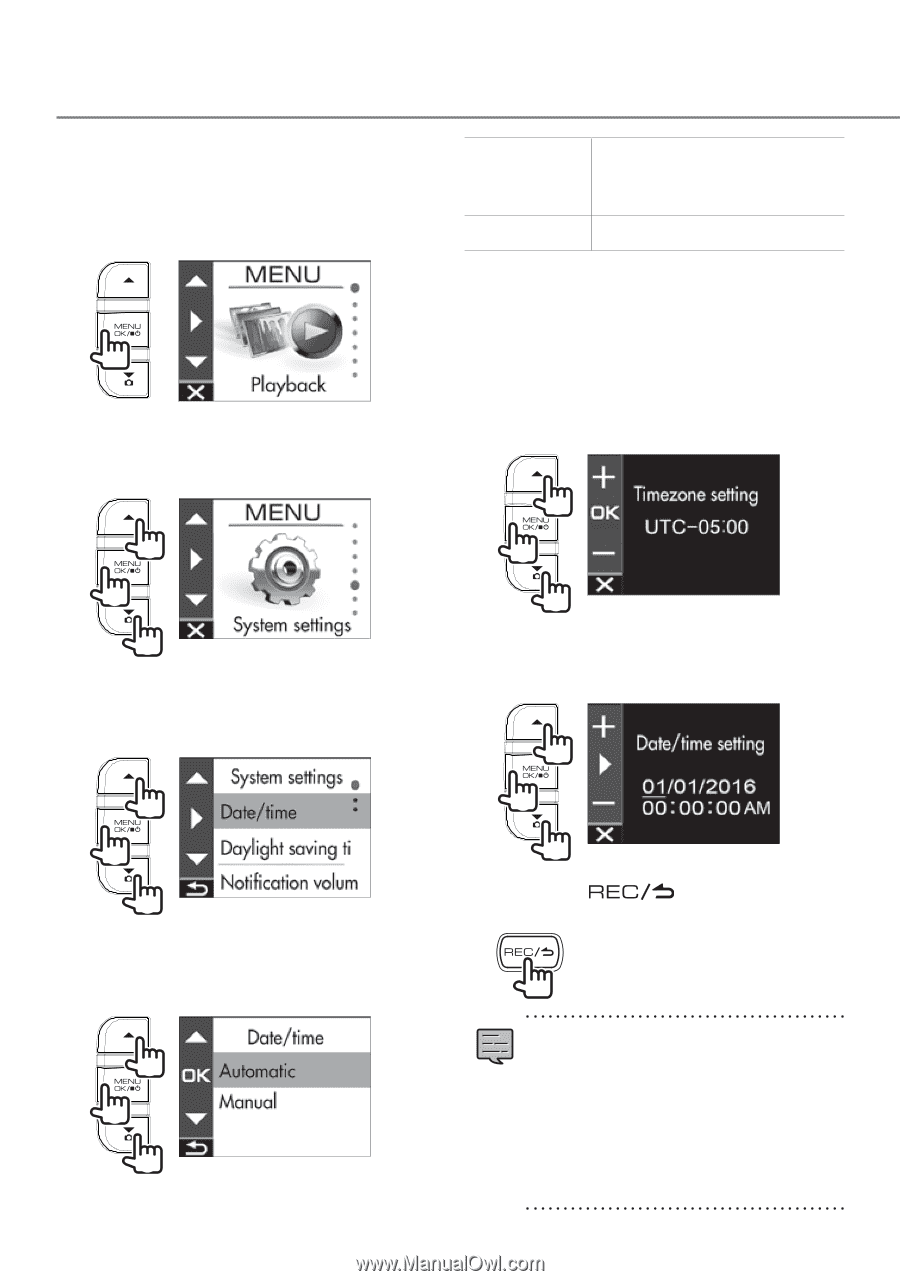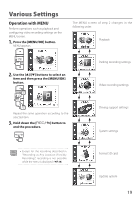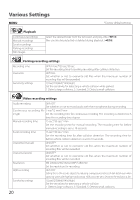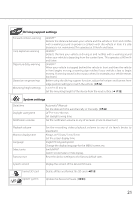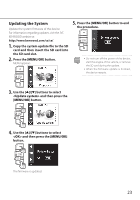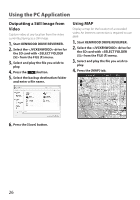Kenwood DRV-410 Instruction Manual - Page 22
Setting the Date and Time
 |
View all Kenwood DRV-410 manuals
Add to My Manuals
Save this manual to your list of manuals |
Page 22 highlights
Various Settings Setting the Date and Time Set the date and time of the device. 1. Press the [MENU/OK] button. MENU appears. 2. Use the [J]/[K] buttons to select and then press the [MENU/OK] button. 1 2 1 3. Use the [J]/[K] buttons to select and then press the [MENU/OK] button. 1 2 1 4. Use the [J]/[K] buttons to select an item and then press the [MENU/OK] button. 1 2 1 22 Automatic Manual Set the date and time automatically using the time received from a GPS satellite. Set the date and time manually. 5. Set the timezone setting or date/time setting. Use the [J]/[K] buttons to select the time zone or date and time and then press the [MENU/OK] button. When automatic was selected, the timezone settings is displayed. 1 2 1 When manual was selected, the date/setting is displayed. Repeat the same operation to set the date and time. 1 2 1 6. Press the [ the procedure. ] button to end • The device sets the date and time automatically using the coordinated universal time (UTC) received from a GPS satellite. • If the date and time are set automatically, setting the correct time may not be possible until a GPS satellite signal can be received normally.