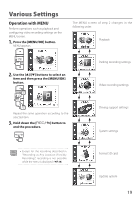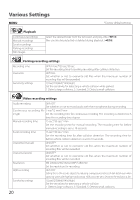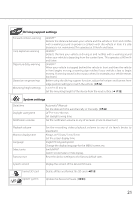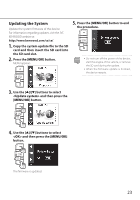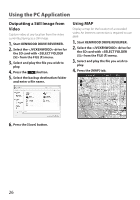Kenwood DRV-410 Instruction Manual - Page 23
Updating the System
 |
View all Kenwood DRV-410 manuals
Add to My Manuals
Save this manual to your list of manuals |
Page 23 highlights
Updating the System Update the system firmware of the device. For information regarding updates, visit the JVC KENWOOD website at http://www.kenwood.com/cs/ce/. 1. Copy the system update file to the SD card and then insert the SD card into the SD card slot. 2. Press the [MENU/OK] button. MENU appears. 5. Press the [MENU/OK] button to end the procedure. • Do not turn off the power of the device, start the engine of the vehicle, or remove the SD card during the update. • When the firmware update is finished, the device restarts. 3. Use the [J]/[K] buttons to select and then press the [MENU/OK] button. 1 2 1 4. Use the [J]/[K] buttons to select and then press the [MENU/OK] button. 1 2 1 The firmware is updated. 23
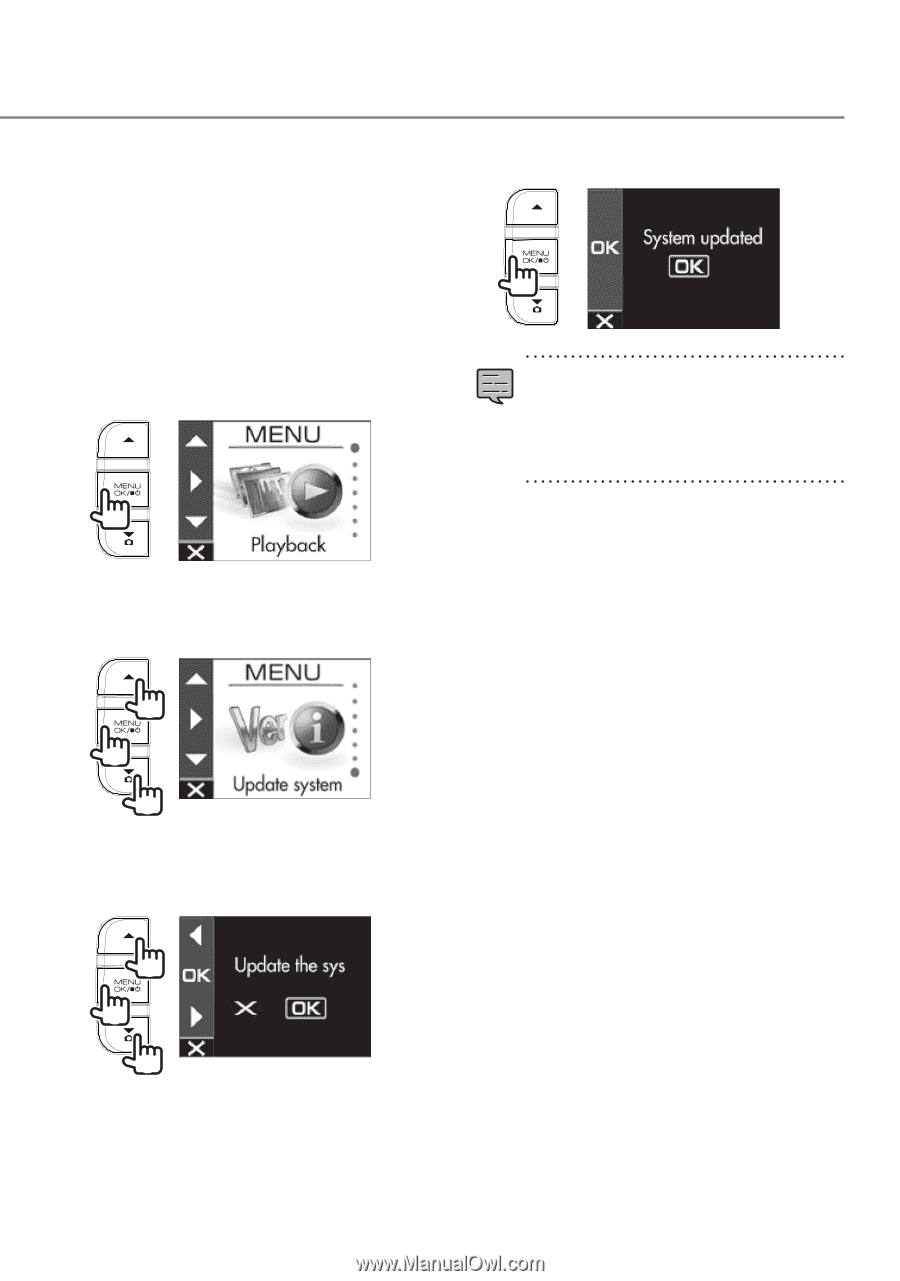
23
Updating the System
Update the system firmware of the device.
For information regarding updates, visit the JVC
KENWOOD website at
.
1.
Copy the system update file to the SD
card and then insert the SD card into
the SD card slot.
2.
Press the
[MENU/OK]
button.
MENU appears.
3.
Use the
[
J
]/[
K
] buttons to select
<Update system>
and then press the
[MENU/OK]
button.
2
1
1
4.
Use the
[
J
]/[
K
] buttons to select
<OK>
and then press the
[MENU/OK]
button.
2
1
1
The firmware is updated.
5.
Press the
[MENU/OK]
button to end
the procedure.
•
Do not turn off the power of the device,
start the engine of the vehicle, or remove
the SD card during the update.
•
When the firmware update is finished,
the device restarts.