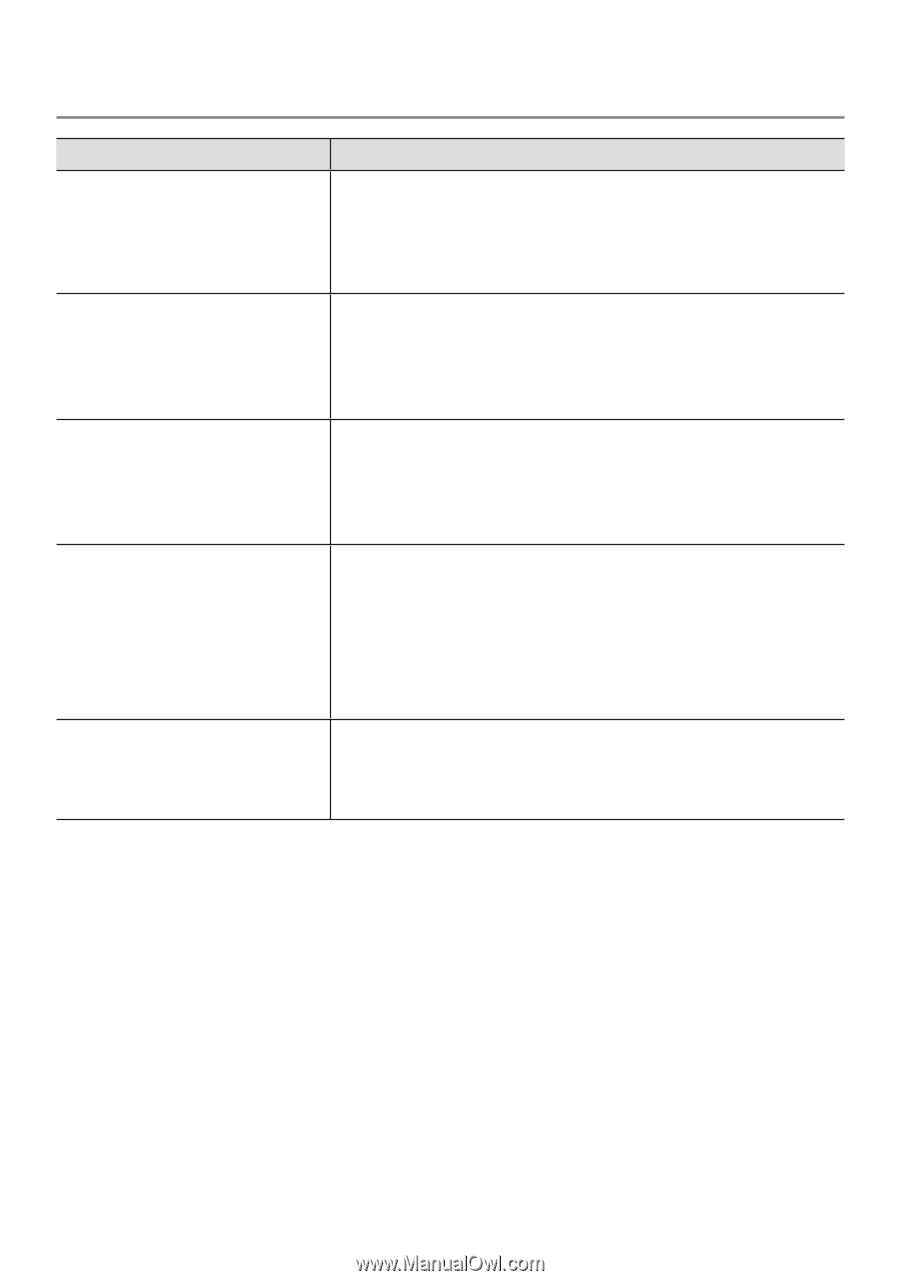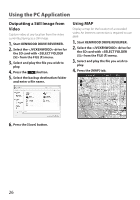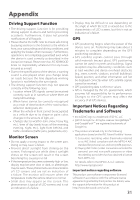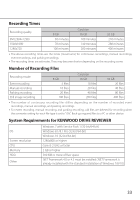Kenwood DRV-410 Instruction Manual - Page 30
current firmware version.
 |
View all Kenwood DRV-410 manuals
Add to My Manuals
Save this manual to your list of manuals |
Page 30 highlights
Troubleshooting Message Cause/Solution File cannot be played • A file that cannot be played was recorded for some reason. • Data can no longer be read due to a failure of the SD card. åå Back up any necessary data to a PC or other device, refer to "Formatting an SD Card," and then format the SD card with the device. (ÁP.13) Recording stopped due to high • Recording was not possible due the temperature of the device temperature rising. åå Reduce the temperature inside the vehicle. The protection circuit operation will be canceled and recording will become possible. System will turn off due to high • The power was turned off for safety reasons due to the temperature temperature of the device rising. åå Reduce the temperature inside the vehicle. The protection circuit operation will be canceled and recording will become possible. No update file available • There is no firmware data in the SD card. åå Insert firmware data for the device in the SD card. • The update file in the SD card is the same as or older than the current firmware version. åå Insert the latest firmware data. åå If the SD card contains the latest firmware data, an update is not necessary because the firmware of the device is up to date. System update failed • The update file could not be read properly from the SD card. • The update file is damaged. åå Format the SD card in the device, copy the update data to the SD card again, and then perform the update operation again. 30