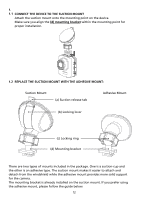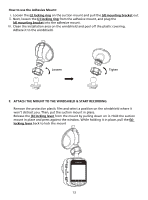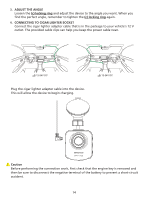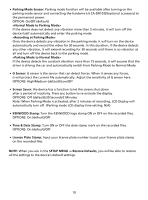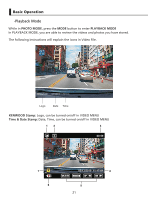Kenwood DRV-A100 Operation Manual - Page 19
Video Mode
 |
View all Kenwood DRV-A100 manuals
Add to My Manuals
Save this manual to your list of manuals |
Page 19 highlights
Basic Operation -Video Mode The following information will help you better understand the icons in VIDEO MODE and their relative functions. Some icons show up only when corresponding functions are activated. 1 2345 6 HD 720P 00:59 7 8 12 11 11:17:01 02/13/2019 10 9 1. Mode: Indicates the device is in video mode. 2. Resolution: Displays the current resolution. 3. G Sensor: The current sensitivity level of G-Sensor. 4. Video Length: The duration of each video clip. 5. Exposure: Indicates the current exposure level settings. 6. Recording Duration: This will indicate the length of the current recording. 7. Parking Mode Sensor: Indicates the parking mode sensor is on. 8. File Protection: Indicates the current video clip is protected. 9. Date: Displays current date. 10. Time: Displays current time. 11. Microphone: When the audio recording function is off, there will be a red line across the icon. 12. Power Status: Indicates if the device is charging or not. The device's default settings have been set for you to use the device without needing to change the settings. If you need to make adjustments to the settings, the following instructions will help you. 16