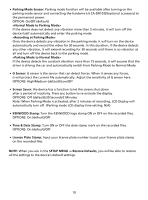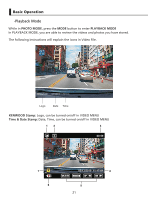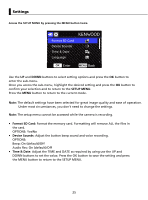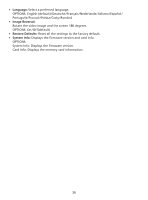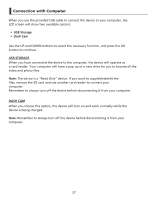Kenwood DRV-A100 Operation Manual - Page 25
PHOTO FILES, Charging Indicator, Protected File
 |
View all Kenwood DRV-A100 manuals
Add to My Manuals
Save this manual to your list of manuals |
Page 25 highlights
1. Mode: Indicates when the device is in PLAYBACK MODE. 2. File Type: Indicates the file type is protected. 3. Playback Progress: Displays the current playback time. 4. Date & Time: Indicates the date and time of the recorded file. 5. Playback Controls: Use the device buttons as instructed below. OK: PLAY/PAUSE. MENU: DELETE or PROTECT the video. UP: Stop: Previous file Playing: FAST FORWARD. DOWN: Stop: Next file Playing: REWIND. MODE: STOP playing video and enter VIDEO MODE. 6. Charging Indicator: Indicates if the device is charging or not. 7. Protected File: Indicates the selected file is protected. PHOTO FILES 12 02/13/2019 11:17:01 3 5 4 22

22
OK:
PLAY/PAUSE.
UP:
Stop: Previous file Playing: FAST FORWARD.
DOWN:
Stop: Next file Playing: REWIND.
MODE:
STOP playing video and enter VIDEO MODE.
PHOTO FILES
Charging Indicator:
Indicates if the device is charging or not.
Protected File:
Indicates the selected file is protected.
6.
7.
MENU
:
DELETE or PROTECT the video.
Mode:
Indicates when the device is in PLAYBACK MODE.
File Type:
Indicates the file type is protected.
Playback Progress:
Displays the current playback time.
Date & Time:
Indicates the date and time of the recorded file.
Playback Controls:
Use the device buttons as instructed below.
1.
2.
3.
4.
5.
02/13/2019
11:17:01
4
1
2
5
3