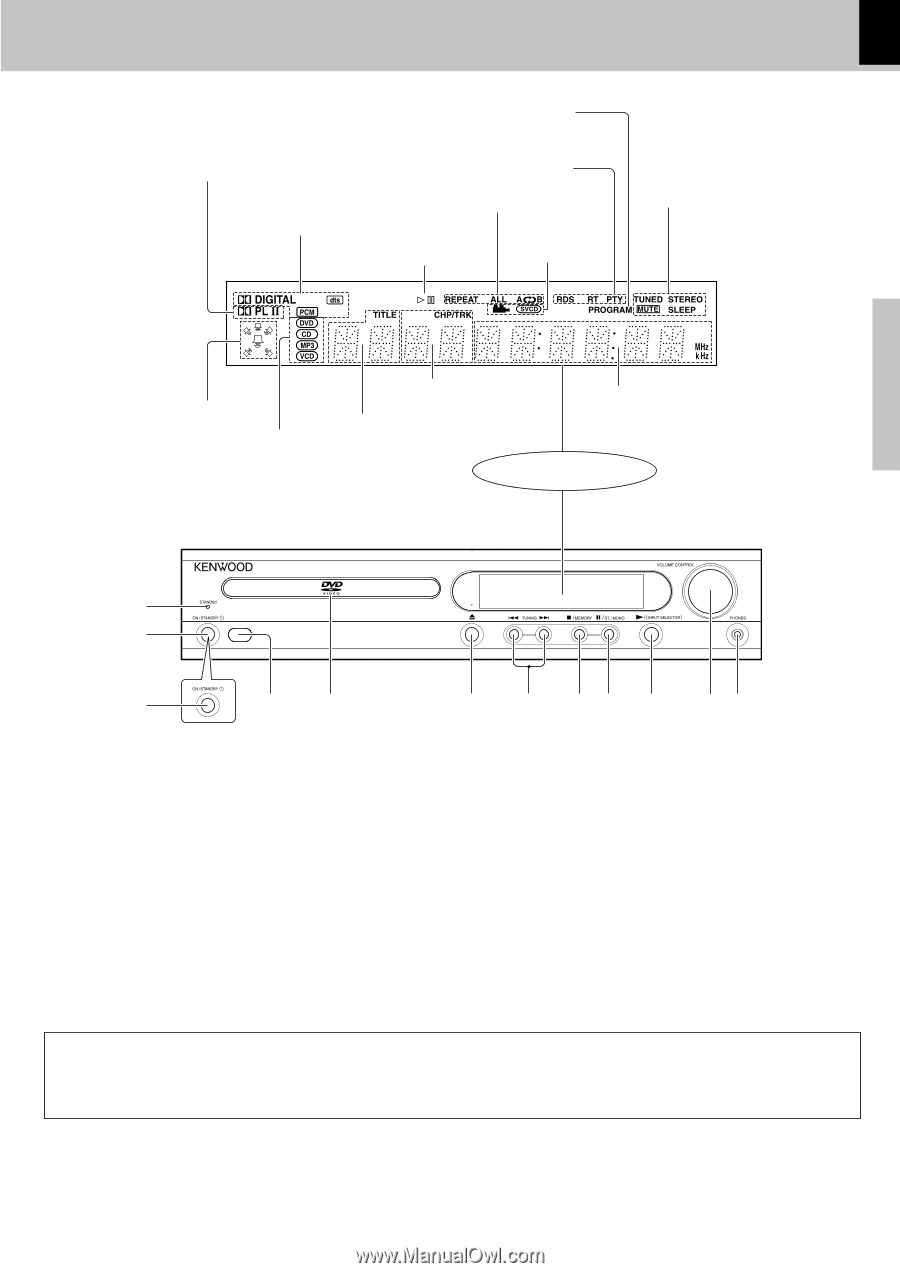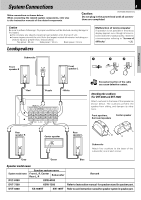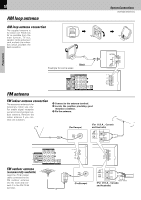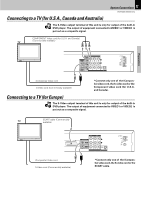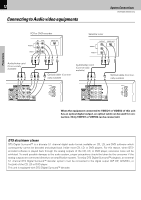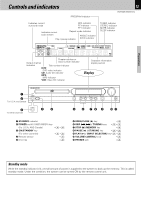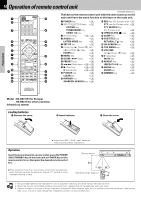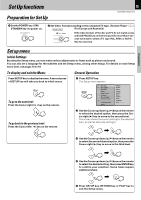Kenwood DVT-6300-H Instruction Manual - Page 13
Controls and indicators
 |
UPC - 019048155719
View all Kenwood DVT-6300-H manuals
Add to My Manuals
Save this manual to your list of manuals |
Page 13 highlights
Preparations Controls and indicators PROGRAM indicator 13 DVR-6300 (EN/K,P,E,X) Indicates current surround mode RDS indicator RT indicator PTY indicator Indicates current Repeat mode indicator audio stream ANGLE indicator Play / pause indicator SVCD indicator TUNED indicator STEREO indicator MUTE indicator SLEEP indicator Chapter number or Output channel track number indicator Indicates Title number indicator DVD: DVD video indicator CD: Audio CD indicator MP3: MP3 indicator VCD: Video CD indicator Character information displey section Display 1 POWER 2 For U.S.A. and Canada 2 For other countries 34 1 STANDBY indicator 2 POWER on/off (ON/STANDBY) key (For U.S.A. AND Canada) %¢ 2 ON/STANDBY key (For other countries) %¢ 3 Remote sensor $ 4 Disc tray ª 5 6 7 8 9 0! 5 OPEN/CLOSE (0) key ª 6 SKIP (4, ¢) / TUNING keys ∞º 7 STOP (7) /MEMORY key § 8 PAUSE (8) / ST/MONO key ∞ª 9 PLAY (3) / [INPUT SELECTOR] key¢ª 0 VOLUME CONTROL knob ¢ ! PHONES jack ¢ Standby mode While the standby indicator is lit, a small amount of power is supplied to the system to back up the memory. This is called standby mode. Under the condition, the system can be turned ON by the remote control unit.