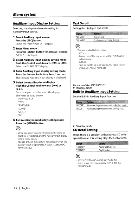Kenwood KDC-MP632U Instruction Manual - Page 34
Demo Mode (Menu Setting), Menu
 |
UPC - 019048167293
View all Kenwood KDC-MP632U manuals
Add to My Manuals
Save this manual to your list of manuals |
Page 34 highlights
Menu system Function of the KDC-X590/KDC-MP632U Other than Standby mode Audio Preset Recall Recalling the sound setup registered by (page 33). 1 Select the source Press the [SRC] button. 2 Enter Menu mode Press the [MENU] button for at least 1 second. "MENU" is displayed. 3 Select Audio Preset mode Push the Control knob towards [FM] or [AM]. Select the "A-PRESET' display. 4 Enter Audio Preset mode Press the Control knob for at least 1 second. S Select the Audio Preset Recall Push the Control knob towards [FM] or [AM]. Select the "RECALL' display. 6 Recall the Audio Preset Press the Control knob for at least 2 seconds. The "RECALL' display blinks 1 time. 7 Exit Audio Preset mode Press the [MENU] button. E2 • The User memory of (page 12) is changed to the value which was recalled . • The source tone memory item of (page 12) is changed to the value which was recalled by the selected source. In Standby mode Demonstration mode Setting Sets the demonstration mode. 1 Select the Demonstration mode Push the Control knob towards [FM] or [AM]. Select the "DEMO" display. 2 Set the Demonstration mode Press the Control knob for at least 2 seconds. Each time you press the knob at least 2 seconds, the Demonstration mode alternates between the settings shown in the table below. "DEMO ON" "DEMO OFF' The Demonstration mode function is ON. Exit Demonstration mode (Normal mode). 34 I English