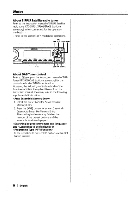Kenwood KDC-MP632U Instruction Manual - Page 8
English, & - display
 |
UPC - 019048167293
View all Kenwood KDC-MP632U manuals
Add to My Manuals
Save this manual to your list of manuals |
Page 8 highlights
The -playable 'AAC/MP3IWMA file (hereafter called Audio file) and the media format has the following limitation. The Audio file, which is not conforming to the specification, may not play normally, or the file and folder names r0~y'.Qot.9i?el.a.Y; ((~rr,~~t.I¥- Playable AudiC), file • AAC, MP3, WMA & • Attach the corre~textension for the Audio file.· (AAC: ".M4N, MP3: ".MP3",WMA:".WMN) • Do not attach the exterisions to files otherthan''the Audio file. If the extension is attached, the file, which is .not the Audio file, will play and outputs a loudhoise, causing damage to th~speaker. " • The files with copy protection cannot be played. • Audio files cannot be played depending on the encQding software setting, USB device type, and/or recording conditions. • The unit may not be compatible with upgrade of c0ri1pression format standard and aqditional specifications. • For details on the formats used for USB devices and restrictions,: refer ,to http://www.kenwood.com/usb/. Playable AAC file • l.m4a" file encoded by AAC-LC format. Refer to http://www.kenwood.mediamanager.jp for the details. Playable MP3 file • MPEG 1/2 Audio Layer 3 file • Transfer bit rate: 8-320 kbps • Sampling frequency: 16, 22.05, 24, 32,44.1, 48 kHz Playable WMA file ' • The file in accordance with Windows Media Audio (Except for the file for Windows Media Player 9 or after which applies the new functions) • Transfer bit rate: 48-192 kbps • Sampling frequency: 32,44.1,48 kHz Playable Storage media • CD-ROM, CD-R, CD-RW • USB device ~ ~ • CD-RW discs which are qUick formatted by the writing software cannot be used. • When r~cording to the maximum CD-RlRW media capacity at once, the writing software is set to "Disc at once". • For details on the available USB devices, refer to (page 10). Playable CD-R/RW format • ISO 9660 Level 1/2 • Joliet • Romeo • Lo.ng file name. Playable file forrr-at of USB device , • For the formats supported by USB devices, refer to http://www.kenwood.com/usbl. The maximum numberpf characters for display (CD-R/RWl F,ile/FQI,der name: 128 characters MP3 103 Tag/ WMA Contents property: 30 characters AAC song information: 60characte~s . ~ '. ~ • File/Folder name Is the number of the characters including the extensions. • This unit can display the following versions of MP3 ID3 tag: .version 1.0/ 1.1/ 2.2/ 2.3 • AAC ID3 Tag cannot be displayed. Limitation of structure for the file and the folder (CD-R/RW) • Maximum number of directory levels: 8 • Maximum number of folders: 100 • Maximum number of files per folder: 4096 About partition of the USB device • While using the USB device, virtual folders are created to control the partition in the USB device. These folders appear in the first level (root) directory as "#:". "#" is an alphabet to identify each partition. • Even when the USB device does n'ot have partition, "A:" folder is created,and audio files are controlled inside this folder. '8,' 11, English