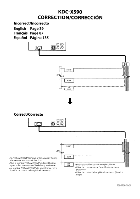Kenwood KDC-MP632U Instruction Manual - Page 52
ACDrive Overview, Contents of the CD-ROM
 |
UPC - 019048167293
View all Kenwood KDC-MP632U manuals
Add to My Manuals
Save this manual to your list of manuals |
Page 52 highlights
Preface PhatNoise Media Manager (hereafter called "Media Manager") allows you to encode your audio CDs and create a digital music library on your PC. It also lets you create ACDrive media (CD or USB device) containing your favorite music. The created ACDrive media can be played with the ACDrive-compliant Kenwood car audio system with following logo mark. ACDrive rt Playing the ACDrive media with the Kenwood car audio system allows you to select songs by using the music information (such as the album title, artist, and genre) or the playlist set with Media Manager. In this case, the information is read out by the voice index featu reo NOTE • Screen images in this manual are shown as the reference for operating procedure, and may vary from those actually displayed. • Available ACDrive media and features vary depending on the model of the car audio system. For more details, refer to the Operating Instructions supplied with your car audio system. About CD attached The CD contents • ACDrive demonstration CD • Installation program of PhatNoise Media Manager (for Windows PC) To install PhatNoise Media Manager See (page 3) and (page 4) to install PhatNoise Media Manager. To enjoy sample tracks 1. Insert the CD into Kenwood car audio 2. Select the button on Kenwood car audio that activates Voice Index to search by album, artist, genre, or playlist to select the desired track. 2 I English