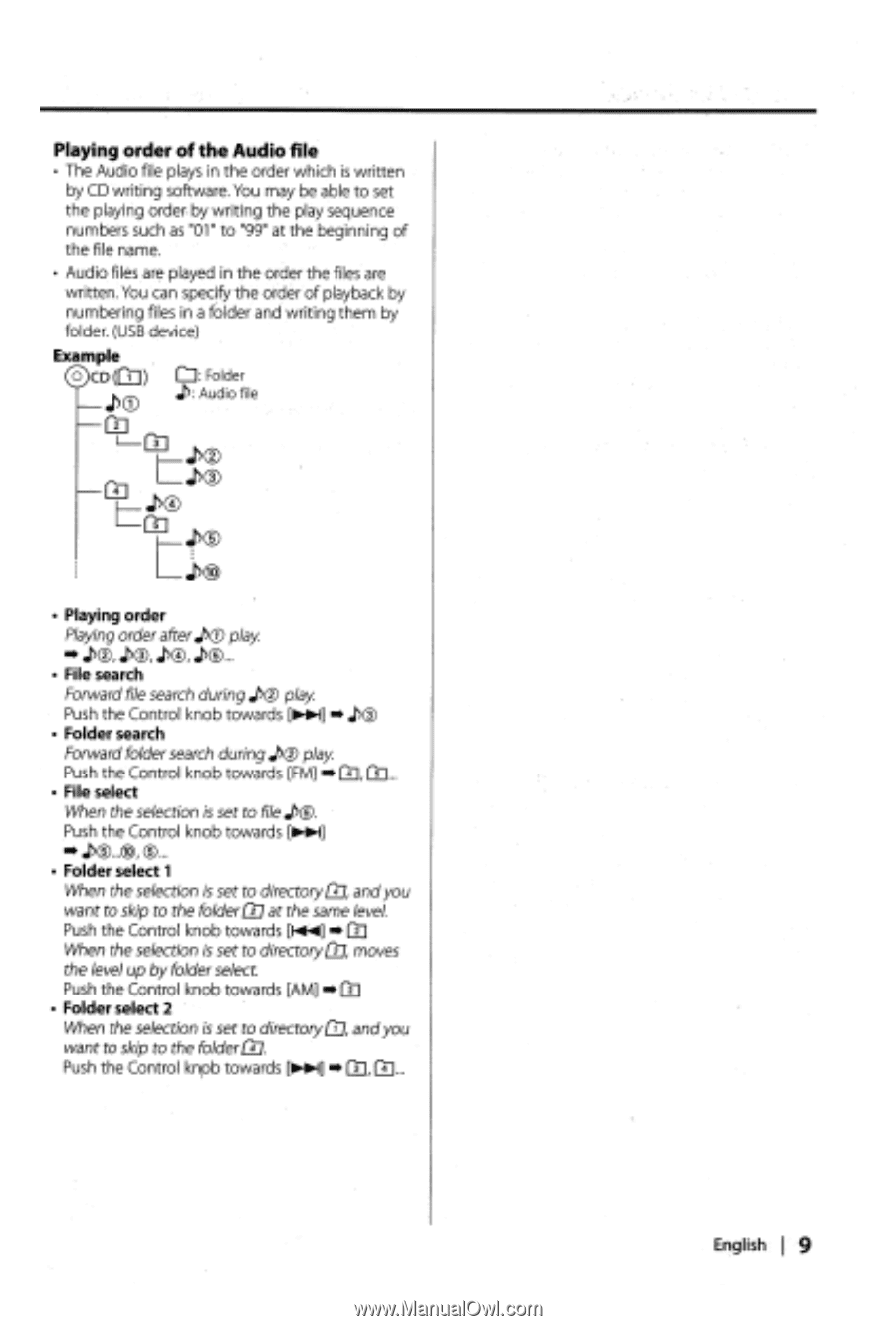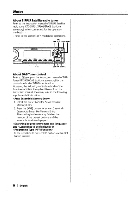Kenwood KDC-MP632U Instruction Manual - Page 9
J>CD, t=J>, WtJ>®, L~®
 |
UPC - 019048167293
View all Kenwood KDC-MP632U manuals
Add to My Manuals
Save this manual to your list of manuals |
Page 9 highlights
Playing order of the Audio file • The Audio file plays in the order which is written by CD writing software. You may be able to set the playing order: by writing the play sequence numbers such as "01" to "99" at the beginning of the file name. • Audio files are played in the order the files are written. You can specify the order of playback by numbering files in a folder and writing them by folder. (USB device) Example . o CD (OJ) CJ: Folder J>CD J>: Audio file OJ GLJ-f~ 3L1 ~J>®@ t=J>@ WtJ~>@®) • Playing order Playing order after J>(f) play - J>®, J>®, J>@,J>® ... • File search Forward file search during J>@ play Push the Control knob towards [~] - J>® • Folder search Forward folder search during J>@ play Push the Control knob towards [FM] - GJ, GJ ... • File select When the selection is set to file J>®. Push the Control knob towards [~] -J • Folder select 1 When the selection is set to directory W, and you want to skip to the folder ill at the same level. Push the Control knob towards [~] - OJ When the selection is set to directory {l], moves the level up by folder select. Push the Control knob towards [AM] - OJ • Folder select 2 When the selection is set to directory OJ, and you m, want to skip to the folder 0. Push the Control knpb towards [~] - GJ ... English. I· ·9